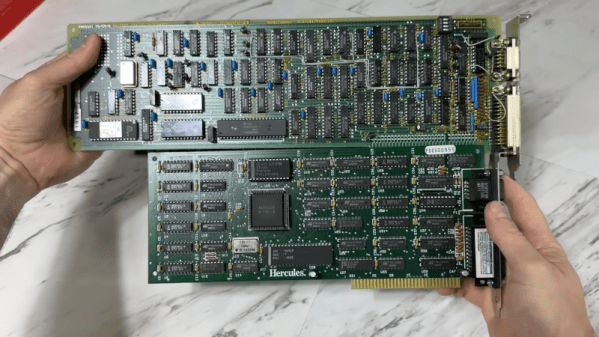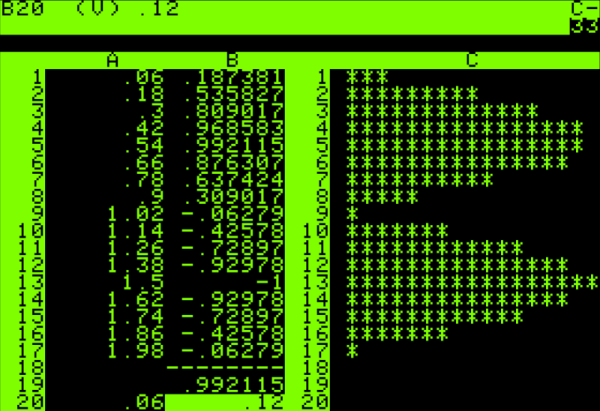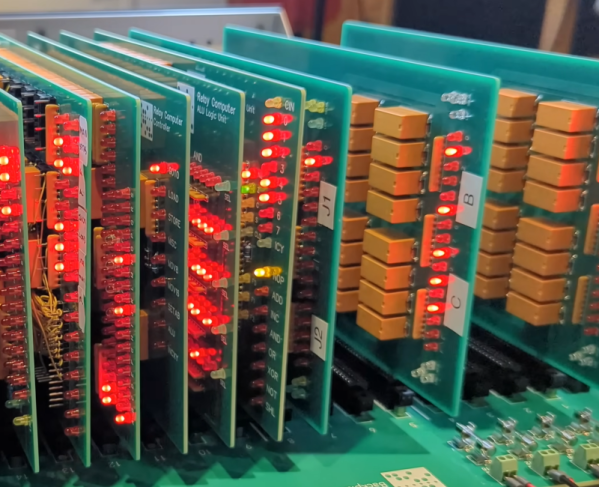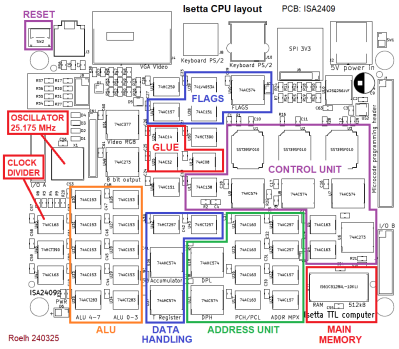Over on YouTube [CuriousMarc] and [TubeTimeUS] team up for a multi-part series E&L MMD-1 Mini-Micro Designer Restoration.
The E&L MMD-1 is a microcomputer trainer and breadboard for the Intel 8080. It’s the first ever single-board computer. What’s more, they mention in the video that E&L actually invented the breadboard with the middle trench for the ICs which is so familiar to us today; their US patent 228,136 was issued in August 1973.
The MMD-1 trainer has support circuits providing control logic, clock, bus drivers, voltage regulator, memory decoder, memory, I/O decoder, keyboard encoder, three 8-bit ports, an octal keyboard, and other support interconnects. They discuss in the video the Intel 1702 which is widely accepted as the first commercially available EPROM, dating back to 1971.
Continue reading “Restoring The E&L MMD-1 Mini-Micro Designer Single-Board Computer From 1977”