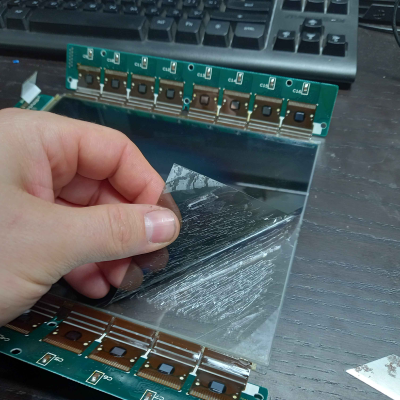If you’re familiar with Java here in 2025, the programming language you know is a world away from what Sun Microsystems planned for it in the mid-1990s. Back then it was key to a bright coffee-themed future of write-once-run-anywhere software, and aside from your web browser using it to run applications, your computer would be a diskless workstation running Java bytecode natively on the silicon.
What we got was slow and disappointing Java applets in web pages, and a line of cut-down SPARC-based JavaStations which did nothing to change the world. [FatSquirrel] has one of these machines, and a quarter century later, has it running NetBSD. It’s an interesting journey both into 1990s tech, and some modern-day networking tricks to make it happen.
These machines suffer as might be expected, from exhausted memory backup batteries. Fortunately once the serial port has been figured out they drop you into an OpenBoot prompt, which, in common with Apple machines in the ’90s, gives you a Forth interpreter. There’s enough info online to load the NVRAM with a config, and the machine stuttered into life. To do anything useful takes a network with RARP and NFS to serve an IP address and disk image respectively, which a modern Linux machine is quite happy to do. The resulting NetBSD machine maybe isn’t as useful as it could be, but at risk of angering any Java enthusiasts, perhaps it’s more useful than the original JavaOS.
We remember the promise of a Java-based future too, and tasted the bitter disappointment of stuttering Java applets in our web pages. However, given that so much of what we use now quietly runs Java in the background without our noticing it, perhaps the shade of Sun Microsystems had the last laugh after all. This isn’t the first ’90s machine that’s been taught new tricks here, some of them have received Java for the first time.