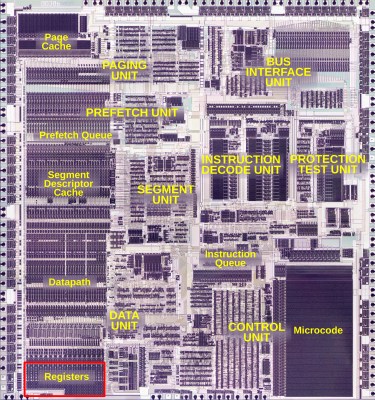Theoretically bicycle rental services are a great thing, as they give anyone the means to travel around comfortably without immediately having to rent a car, hail a taxi or brave whatever the local public transport options may be. That is until said services go out of business and suddenly thousands of increasingly more proprietary and locked-down e-bikes suddenly are at risk of becoming e-waste. So too with a recent acquisition by [Berm Peak] over at YouTube, featuring a ‘Gotcha’ e-bike by Bolt Mobility, which went AWOL back in 2022, leaving behind thousands of these e-bikes.
So how hard could it be to take one of these proprietary e-bikes and turn it into a run-off-the-mill e-bike for daily use? As it turns out, very hard. While getting the (36V) battery released and recharged was easy enough, the challenge came with the rest of the electronics, with a veritable explosion of wiring, the Tongsheng controller module and the ‘Gotcha’ computer module that locks it all down. While one could rip this all out and replace it, that would make the cost-effectiveness of getting one of these go down the drain.
Sadly, reverse-engineering the existing system proved to be too much of a hassle, so a new controller was installed along with a bunch of hacks to make the lights and new controller work. Still, for $75 for the bike, installing new electronics may be worth it, assuming you can find replacement parts and got some spare hours (or weeks) to spend on rebuilding it. The bike in the video costed less than $200 in total with new parts, albeit with the cheapest controller, but maybe jailbreaking the original controller could knock that down.
Continue reading “The Nightmare Of Jailbreaking A ‘Pay-To-Ride’ Gotcha Ebike”