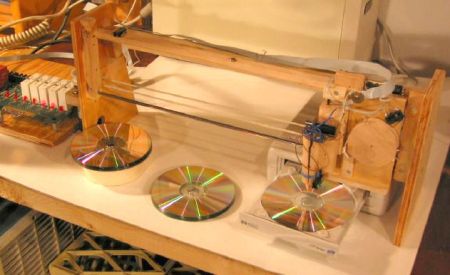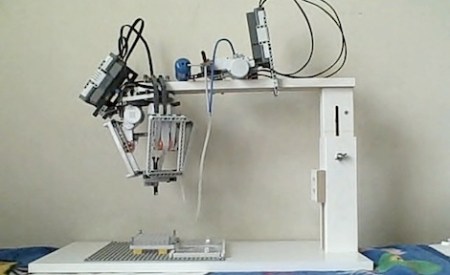You know we’re all going to starve, right? If the world’s population keeps growing exponentially and food production grows linearly, we’re eventually going to find out what Soylent Green is made of. This is where [David Dorhout]’s Prospero robot farmer comes in. [David] has come up with the idea of using small autonomous robots to plant, tend and harvest fields. Right now, he’s working on stage 1: planting seeds.
A swarm of six-legged Prospero robots are dispatched to a field. There, each member of the swarm plants seeds one at a time. The robots keep in contact with each other over a wireless connection to ensure the optimal planting pattern for an entire field.
The Prospero prototype is based on the Parallax Propeller with a Ping ultrasonic sensor used to avoid obstacles. Each hexapod is equipped with a bunch of seeds, a small auger, and a supply of fertilizer for the future corn plant. The next step in the plan is to build a ‘tending’ robot that will monitor and apply nutrients if needed. Check out the Prospero video after the break.
Continue reading “Robotic Farming Means More Corn For Everyone”