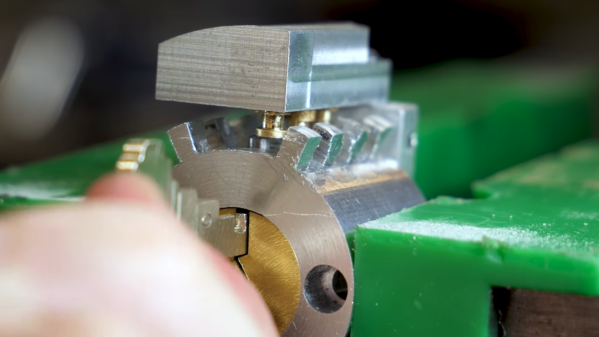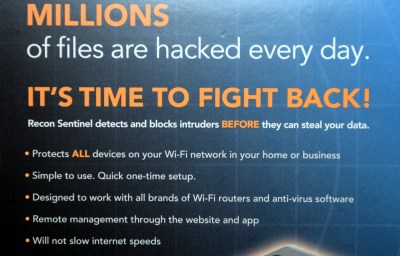One of the big stories from the past few days is the return of DNS cache poisoning. The new attack has been dubbed SADDNS, and the full PDF whitepaper is now available. When you lookup a website’s IP address in a poisoned cache, you get the wrong IP address.
This can send you somewhere malicious, or worse. The paper points out that DNS has suffered a sort of feature creep, picking up more and more responsibilities. The most notable use of DNS that comes to mind is LetsEncrypt using DNS as the mechanism to prove domain ownership, and issue HTTPS certificates.
DNS Cache poisoning is a relatively old attack, dating from 1993. The first iteration of the attack was simple. An attacker that controlled an authoritative DNS server could include extra DNS results, and those extra results would be cached as if they came from an authoritative server. In 1997 it was realized that the known source port combined with a non-random transaction ID made DNS packet spoofing rather trivial. An attacker simply needs to spoof a DNS response with the appropriate txID, at the appropriate time to trick a requester into thinking it’s valid. Without the extra protections of TCP connections, this was an easy task. The response was to randomize the txID in each connection.
I have to take a moment to talk about one of my favorite gotchas in statistics. The Birthday paradox. The chances that two randomly selected people share a birthday is 1 in 365. How many people have to be in a room together to get a 50% chance of two of them sharing a birthday? If you said 182, then you walked into the paradox. The answer is 23. Why? Because we’re not looking for a specific birthday, we’re just looking for a collision between dates. Each non-matching birthday that walks into the room provides another opportunity for the next one to match.
This is the essence of the DNS birthday attack. An attacker would send a large number of DNS requests, and then immediately send a large number of spoofed responses, guessing random txIDs. Because only one collision is needed to get a poisoned cache, the chances of success go up rapidly. The mitigation was to also randomize the DNS source port, so that spoof attempts had to have both the correct source port and txID in the same attempt. Continue reading “This Week In Security: SAD DNS, Incident Documentation Done Well, And TCL Responds” →