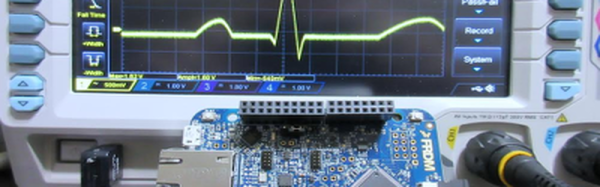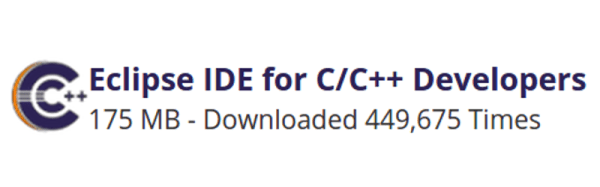Cordless soldering irons are, as a rule, terrible. A few months ago, you could pick up a cordless soldering iron from Radio Shack that was powered by AAA batteries. You can guess how well those worked. There are butane-fueled soldering irons out there that will heat up, but then you’re left without the requisite degree of temperature control.
[Xavier] didn’t want to compromise on a mobile soldering iron, so he made a desktop version portable. His mobile temperature controlled soldering iron uses the same electronics that are found in inexpensive Hakko clones, and is powered by a LiPo battery.
The soldering station controller comes directly from eBay, and a DC/DC boost converter accepts just about any DC power supply – including an XT60 connector for LiPo cells. A standard Hakko 907 iron plugs into the front, and a laser cut MDF enclosure makes everything look great. There were a few modifications to the soldering station controller that involved moving the buttons and temperature display, but this build really is as simple as wiring a few modules together.
With an off-the-shelf LiPo battery, the iron heats up fast, and it doesn’t have a long extension cord to trip over. With the right adapter, [Xavier] can use this soldering station directly from a car’s cigarette power port, a great feature that will be welcomed by anyone who has ever worked on the wiring in a car.