As far as engineering feats of the 21st century go (as long as they turn out to be real), we’re looking at two things. Lockheed Martin might build a working, power generating fusion reactor in the next decade. That will solve every problem on the planet. The second is even more spectacular. It’s called the EM drive, and it will take humans to the stars. It violates the laws of physics, but it somehow works, and there’s a project on hackaday.io to replicate it.
The first thing to know about the EM drive is that it doesn’t use propellent. Instead, it simply dumps microwaves into a cavity and somehow produces thrust. This violates [Newton]’s third law of motion, “for every action there is an equal and opposite reaction.” Every rocket engine ever, from the Saturn V to ion thrusters on spacecraft now cruising around the solar system, use some sort of propellent. The EM drive does not; it simply dumps microwaves into a closed cavity. It breaks the tyranny of the rocket equation. If you strap a nuclear reactor to an EM drive, you’ll be seeing attack ships on fire off the shoulder of Orion, and C-beams glitter in the dark near the Tanhauser Gate.
Despite violating the laws of physics, Chinese researchers found this device produces thrust, and these experiments were replicated at Eagleworks at Johnson Space Center. No one can tell you why it works, but somehow it does, at least in the few tests completed so far.
If the EM drive isn’t just an experimental aberration, this is how we’re going to get to Alpha Centauri. Whoever explains how the EM drive works will get the Nobel, and [movax] over on hackaday.io is building one out of a broken microwave oven. It’s a fantastic project for the Hackaday Prize, and even if it doesn’t work, it makes for a great story for the grandkids.

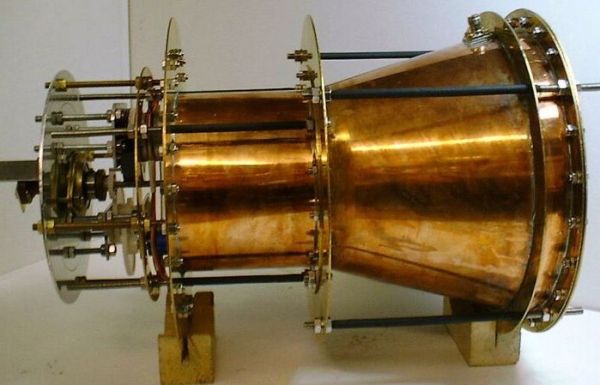







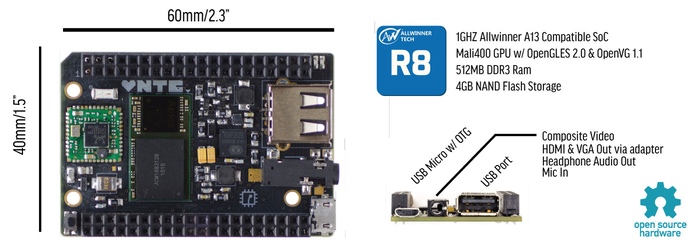



![_DSC5868 [Phil] shows off Adafruit's Fona module](https://i0.wp.com/hackaday.com/wp-content/uploads/2015/05/dsc5868.jpg?w=396&h=396&crop=1&ssl=1)
















