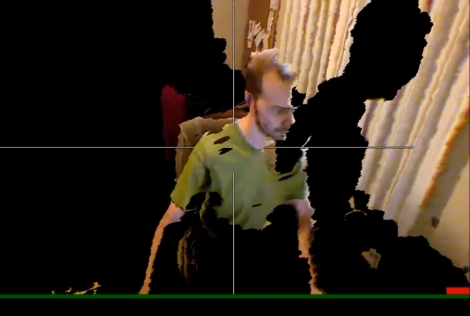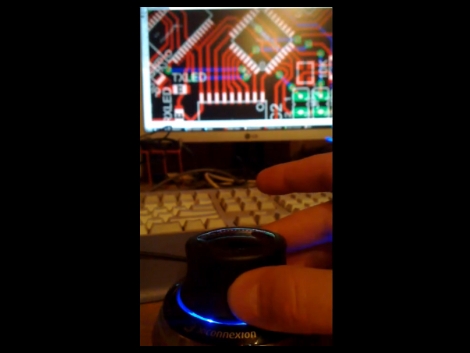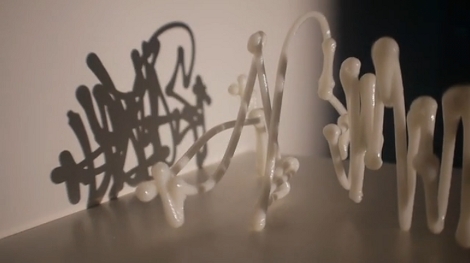[Alex] wrote in to let us know about this Kinect controlled LED wall that was whipped up at the Tetalab hackerspace in Toulouse, France. The wall, which was built earlier in the year, uses some MAX7313 LED intensity controlling shift registers. Each gets its own board and controls the intensity of sixteen different red LEDs. They’re embedded in the wall module and covered with ping-pong balls as diffusers.
The recent activity on the project takes advantage of the Xbox Kinect. As you can see in the video after the break, they’ve used the open source Kinect drivers to capture 3D environment data, processing it into color gradients which are displayed on the Pong wall. Shouldn’t be long before they someone comes knocking on their door to install this in a dance club. We love the effect, especially because it works in a dark room and the LEDs don’t cause any interference with the video capture.