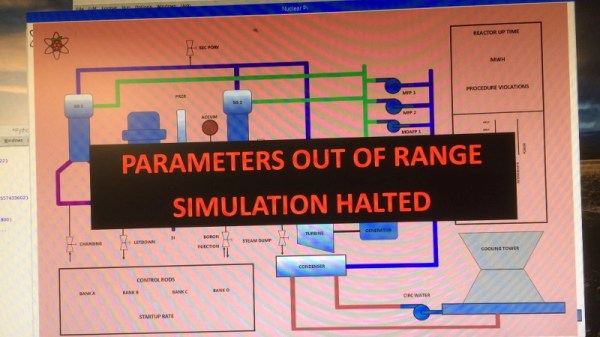Have you been watching Chernobyl? Well, so has everyone else. Right now it seems the whole Internet is comprised of armchair dosimetrists counting roentgens in their sleep, but [Mark Wright] doesn’t need a high-budget TV show to tell him about the challenges of wrangling the atom with 1980s technology. He’s done it for real. His memories of working at a Westinghouse Pressurized Water Reactor over 30 years ago are so sharp that he’s been building a nuclear reactor “simulator” running on the Raspberry Pi that looks nearly as stressful as sitting in control room of the real thing.
The simulator software is written in Python, and is responsible for displaying a simplified overview of the reactor and ancillary systems on the screen. Here all the information required to operate the “nuclear plant” can be seen at a glance, from the utilization of individual pumps to the position of the control rods.
Continue reading “Nuclear Reactor Simulator Is The Project Of A Lifetime”