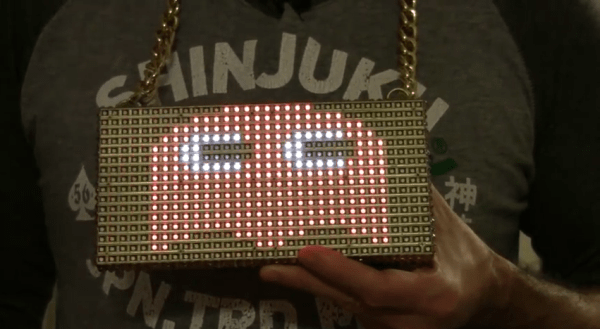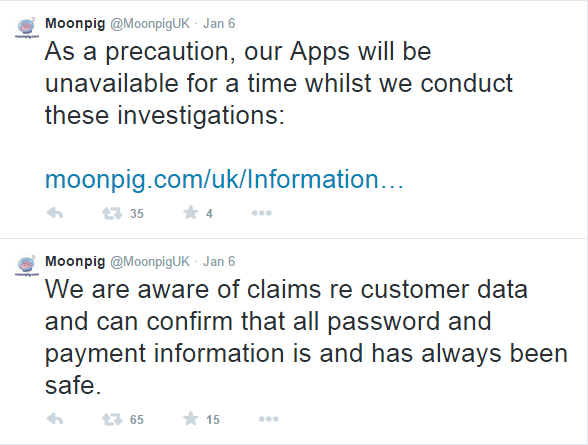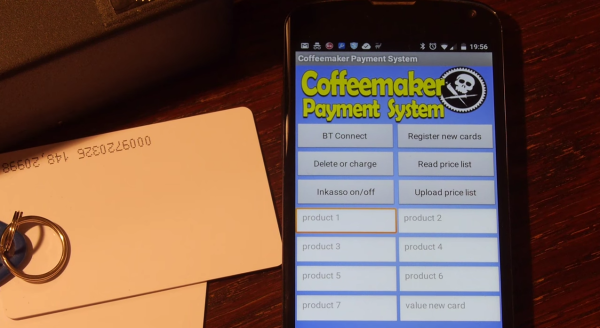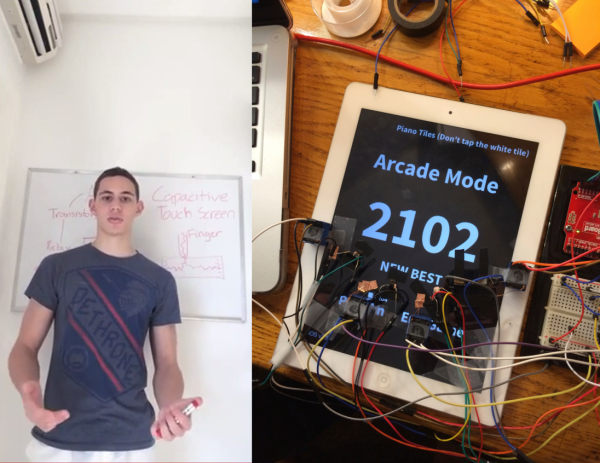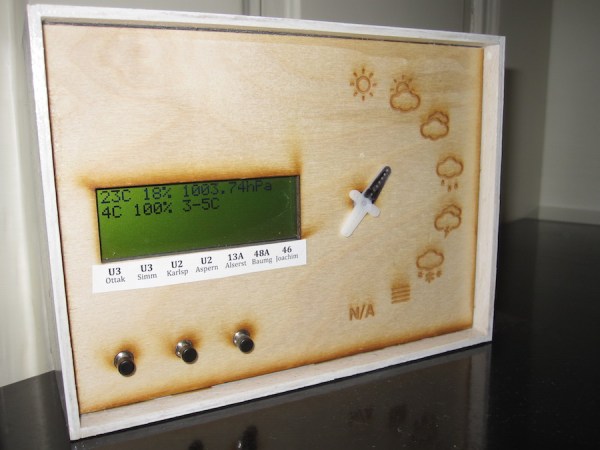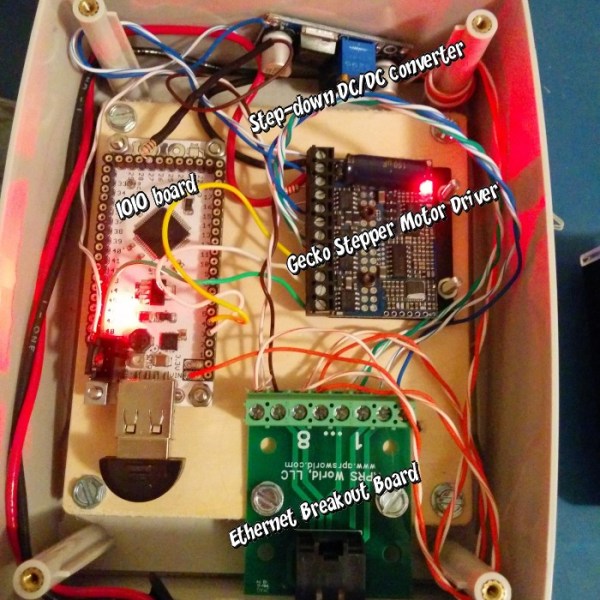Listening tests reveal significant sound quality differences between various digital music storage technologies. Finally the audiophile press is tackling the important questions. This listening test looks at the difference between two four-bay NAS boxes, with one making the piano on Scherzo and Trio from Penguin Café Orchestra’s Union Cafe sound more Steinway-like, while another NAS makes it sound more like a Bosendörfer. Yes, your choice of digital storage medium can change the timbre of a piano. Another gem: “Additionally, the two units also had different processor architectures, which might also affect perceived audible differences.” There must be a corollary to Poe’s Law when it comes to audiophiles…
[10p6] has begun a project that can play every old Atari cartridge. Right now it’s just a few bits of plastic that fits every non-Jaguar Atari cartridge, but it’s a start.
The Android IMSI-Catcher Detector. You’ve heard about Stingrays, devices used by law enforcement that are basically fake cell towers. These Stingrays downgrade or disable the encryption present in all cellphones, allowing anyone, with or without a warrant, to listen in on any cell phone conversation. Now there’s an effort to detect these Stingrays. It’s open source, and they’re looking for volunteers.
[Rob] sent in something that’s the perfect application of projection mapping. It’s called Face Hacking, and it’s pretty much just a motion capture systems, a few projectors, a whole lot of CG work, and just a tiny bit of dubstep. It look cool, but we’re wondering what the applications would be. Theatre or some sort of performance art is the best I can come up with.
A while ago, [4ndreas] saw a 3D printed industrial robot arm. He contacted the guy for the files, but nothing came of that. [4ndreas] did what anyone should do – made his own 3D printable industrial robot arm. The main motors are NEMA 17, and printing this will take a long time. Still, it looks really, really cool.