Once upon a time, a woodworker met another woodworker who happened to have a tree business. They struck a deal stating that the first woodworker would dry the sawn boards provided by the second and both would share the lumber. That’s exactly what happened to [Tim], which led to his entry in The Hackaday Prize.
[Tim] does a great job explaining his build of the kiln itself, his controls, and the gist of running the thing. The idea is to pull moisture out of the wood at just the right speed. Otherwise, the boards might check on the outside, honeycomb on the inside, or bear residual tension. He’s using a dehumidifier to pump dry air into the kiln and a control system to both monitor the relative humidity in the kiln and to dry the stock down to a moisture content in the 6-8% range.
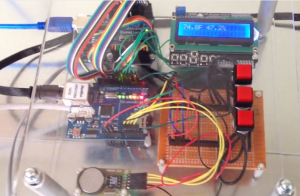 The kiln is built from slightly blemished pallet rack shelving that [Tim] cut to suit his needs. He skinned it with 1/2″ insulation boards sealed with aluminium tape and plans to add sheet metal to protect the insulation.
The kiln is built from slightly blemished pallet rack shelving that [Tim] cut to suit his needs. He skinned it with 1/2″ insulation boards sealed with aluminium tape and plans to add sheet metal to protect the insulation.
[Tim] wanted to control both a fan and the dehumidifier, monitor relative humidity in the kiln, log the data, and send it to the internets. For this, he has employed an Arduino Due, a DHT-22, an RTC, a relay board, an Ethernet shield, and an LCD to show what’s happening. The hardware is all working at this point, and the software is on its way. Check out his entry video below.
 This project is an official entry to The Hackaday Prize that sadly didn’t make the quarterfinal selection. It’s still a great project, and worthy of a Hackaday post on its own.
This project is an official entry to The Hackaday Prize that sadly didn’t make the quarterfinal selection. It’s still a great project, and worthy of a Hackaday post on its own.












