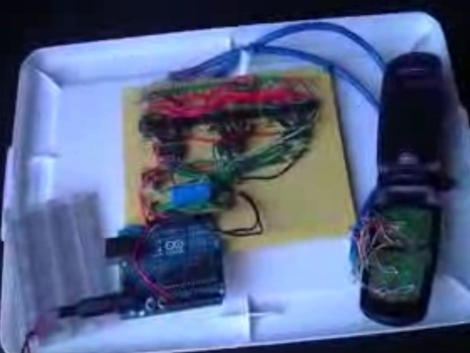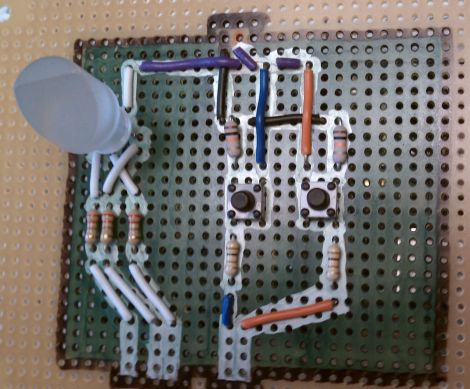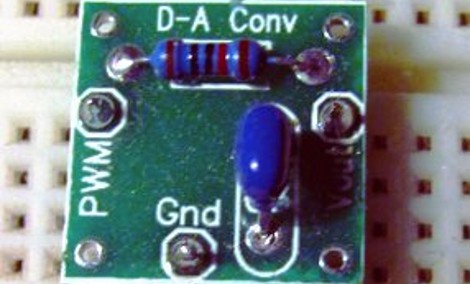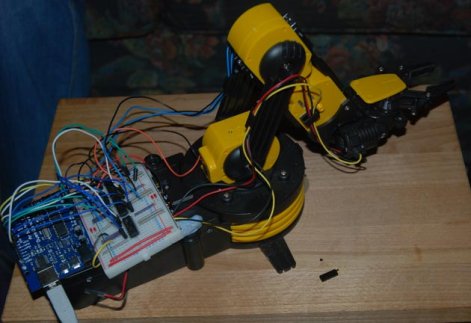[Laurence] was racking his brain coming up with potential birthday gifts for his friend when the idea of a Super Mario Bros. coin block lamp popped into his head. The block is constructed from drain pipe, a few pieces of plywood, some perspex, and a whole lot of awesome.
He wanted the lamp to make sounds when it was turned on and off, so he put together an audio circuit based on [LadyAda’s] WaveShield. His design is similar, though he swapped out the DIP packages for SOIC versions, adding a DAC, Op amp, and an audio buffer to fit his needs.
Once he had his electronics in order, he started construction of the lamp, painting the drain pipe green and mounting it under his light’s base. He built a large perspex box to serve as the coin block itself, printing the familiar graphics on tracing paper which he then glued into place. An arcade button adorns the top of the box, making for a very appropriate and fun light switch.
Be sure to check out the video below to see the lamp in action. We’re just a bit jealous of [Laurence’s] friend, and we sure wouldn’t mind having one of these in our office to sit alongside this mechanical coin block we featured a while back.
Continue reading “Super Mario Coin Block Lamp Is A Nintendo Fanboy’s Dream Come True”