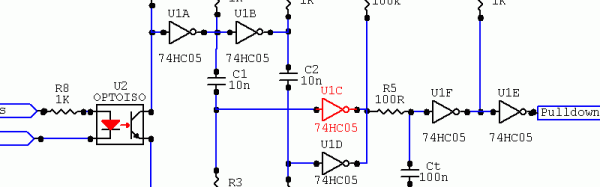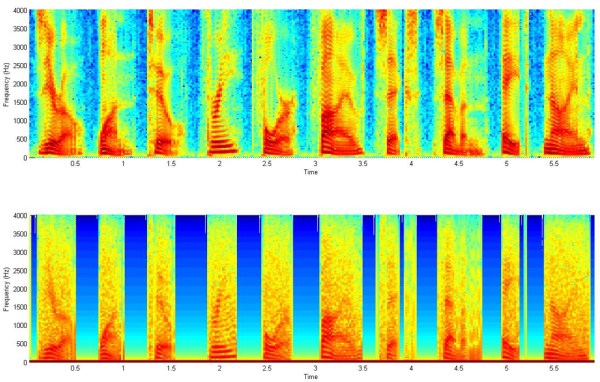There’s been a lot of fuss over Apple’s move to ditch the traditional audio jack. As for me, I hope I never have to plug in another headphone cable. This may come off as gleeful dancing on the gravesite of my enemy before the hole has even been dug; it kind of is. The jack has always been a pain point in my devices. Maybe I’ve just been unlucky. Money was tight growing up. I would save up for a nice set of headphones or an mp3 player only to have the jack go out. It was a clear betrayal and ever since I’ve regarded them with suspicion. Is this the best we could do?
I can’t think of a single good reason not to immediately start dumping the headphone jack. Sure it’s one of the few global standards. Sure it’s simple, but I’m willing to take bets that very few people will miss the era of the 3.5mm audio jack once it’s over. It’s a global episode of the sunk cost fallacy.
In the usual way hindsight is 20/20, the 3.5mm audio jack can be looked at as a workaround, a stop over until we didn’t need it. It appears to be an historic kludge of hack upon hack until something better comes along. When was the last time it was common to hook an Ethernet cable into a laptop? Who would do this when we can get all the bandwidth we want reliably over a wireless connection. Plus, it’s not like most Ethernet cables even meet a spec well enough to meet the speeds they promise. How could anyone reasonably expect the infinitely more subjective and variable headphone and amplifier set to do better?
But rather than just idly trash it, I’d like to make a case against it and paint a possible painless and aurally better future.
Continue reading “Death To The 3.5mm Audio Jack, Long Live Wireless”



 The platter is machined from a piece of rosewood, weighted and balanced with lead shot, and laminated between two sheets of brass. It sits on a bearing aided by a ring of opposing magnets, and is belt driven by a two-phase induction motor. The base of the turntable is cast as a single piece of concrete, the idea being that the extra weight will aid the damping of vibrations. The tonearm is machined from a piece of wood, and its pivot from brass. The tonearm bearing is a ballpoint pen, a surprising yet inspired choice .
The platter is machined from a piece of rosewood, weighted and balanced with lead shot, and laminated between two sheets of brass. It sits on a bearing aided by a ring of opposing magnets, and is belt driven by a two-phase induction motor. The base of the turntable is cast as a single piece of concrete, the idea being that the extra weight will aid the damping of vibrations. The tonearm is machined from a piece of wood, and its pivot from brass. The tonearm bearing is a ballpoint pen, a surprising yet inspired choice .