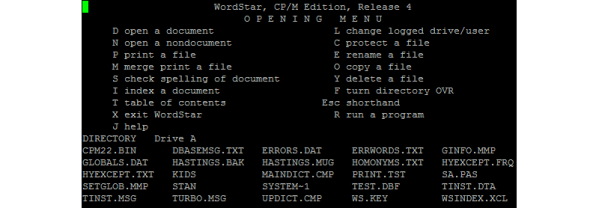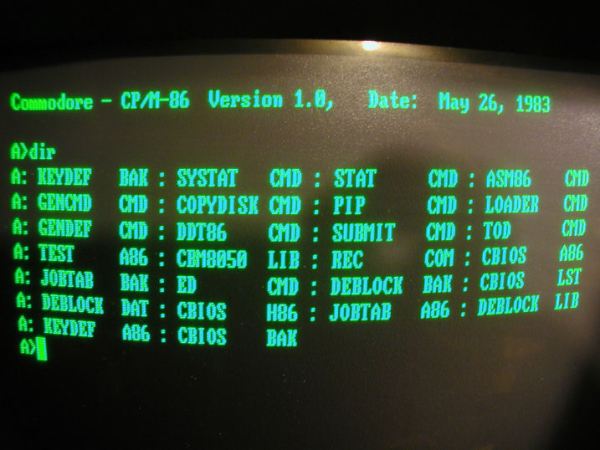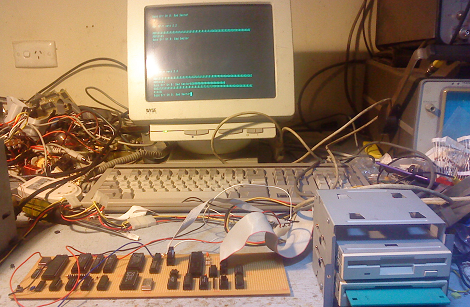It appears a very important anniversary passed by recently without anyone realizing. The January 1975 issue of Popular Electronics featured the Altair 8800 on the cover, otherwise known as the blinky box that launched a revolution, the machine that made Microsoft a software powerhouse, and the progenitor of the S-100 bus. The 40-year anniversary of the Altair wasn’t forgotten by [dankar], who built a front panel emulator with the help of some much more modern components.
The build unofficially began with an Intel 8080 emulator written for an Arduino. The 8080 is the brains of the Altair, and while emulators are cool, they don’t have the nerd cred of a panel of switches and LEDs. The hardware began as a bunch of perfboard, but [dankar] wired himself into a corner and decided to make a real schematic and PCB in KiCAD.
Despite the banks of LEDs and switches, there really isn’t much to this front panel. Everything is controlled by shift registers, but there is a small amount of SRAM in the form of an SPI-capable 23LC1024. This comes in handy, because [dankar] is running CP/M 2.2 on this front panel emulator from disk images saved on an SD card. Everything you would want from a computer from 1975 is there; an OS, BASIC, and enough I/O to attach some peripherals.