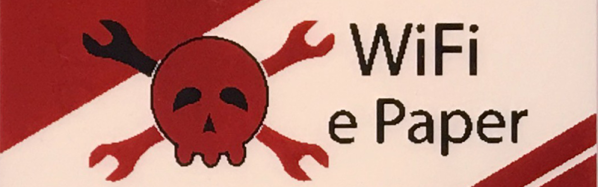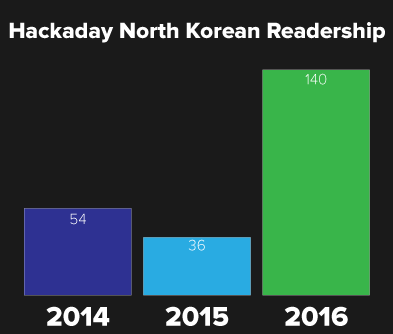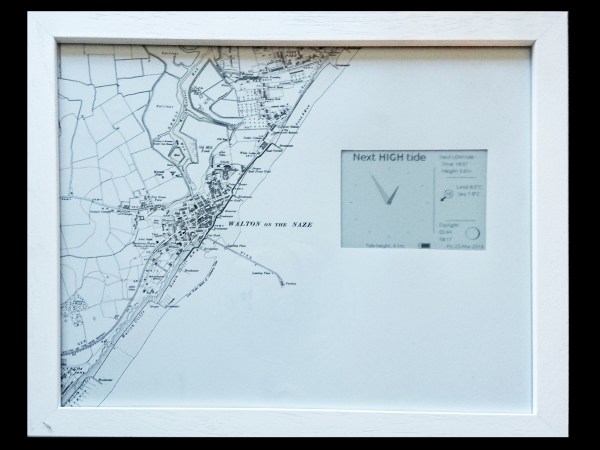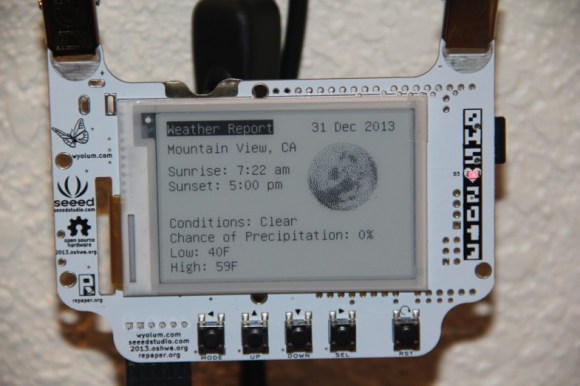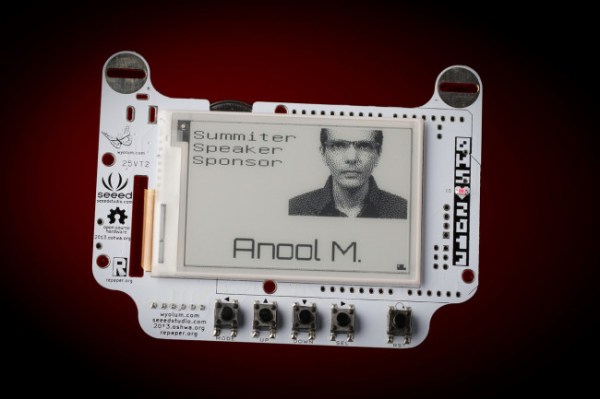[Frank Buss] designed an electronic version of a sticky note: a WiFi enabled, solar-powered ePaper, with magnets embedded in the casing. It’s based on the new ESP32, and the idea is that you can update it via your smart-phone or over the internet via a cloud app to show any message you want. Being an ePaper display, the power consumption is greatly reduced, at least if you are cautious using the ESP32.
The final version plans to poll a server once per hour to get a new image to display. Depending on the final size and battery constraints, our guess is that it could probably poll often. Of course, that depends on the available charging light, which is usually reduced when you are inside the house. The project also has 3 buttons to provide user input, which can be customized for a wide array of actions, as [Frank Buss] notes:
For example install it on the fridge of your grandma, who might not be very proficient in using modern internet connected devices. Then you can send her birthday wishes, or remind her of schedules. And the buttons could be used as a feedback channel, like confirming a date. Or when installed at a public place, it can act as a bulletin board. Or it can be used for a modern form of internet connected graffiti or other art projects. The possibilities are infinite.
This project immediately reminds us of the recent SHA2017 badge we covered some days ago, with a bigger display and solar panel or the e-ink wifi display project from last year.
The latest version is being tested with a black/white/red ePaper display, as we can see in the video: