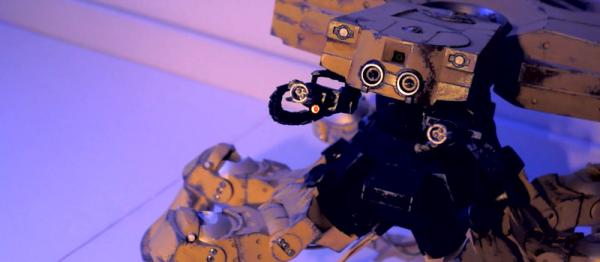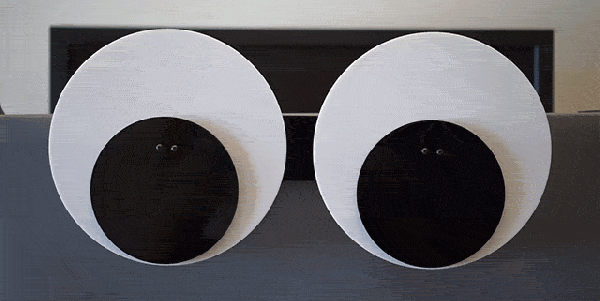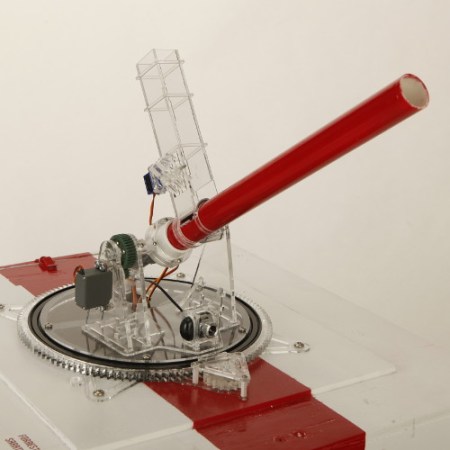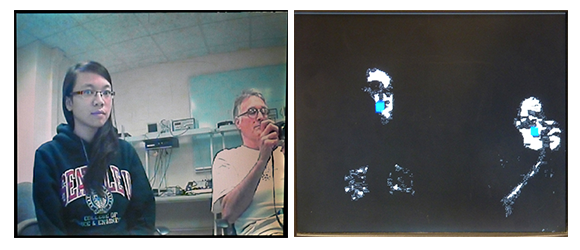Every now and then someone gets seriously inspired, and that urge just doesn’t go away until something gets created. For [Paulius Liekis], it led to creating a roughly 1:20 scale version of the T08A2 Hexapod “Spider” Tank from the movie Ghost in the Shell. As the he puts it, “[T]his was something that I wanted to build for a long time and I just had to get it out of my system.” It uses two Raspberry Pi computers, 28 servo motors, and required over 250 hours of 3D printing for all the meticulously modeled pieces – and even more than that for polishing, filing, painting, and other finishing work on the pieces after they were printed. The paint job is spectacular, with great-looking wear and tear. It’s even better seeing it in motion — see the video embedded below.
Continue reading “Hexapod Tank From Ghost In The Shell Brought To Life”