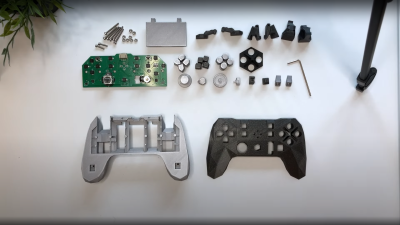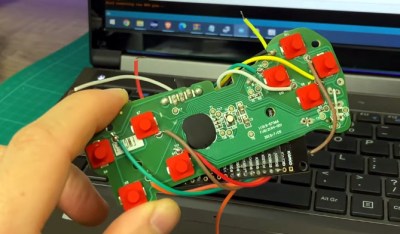If you’re into cycling, there’s nothing better than heading out on the open road and feeling the wind in your hair. Unfortunately, climatic conditions make this uncomfortable or impossible at certain times of year, so you might be tempted to stay inside and play video games instead. Luckily, you can now get your gaming fix and still get in shape thanks to [Patrick]’s exercise bike game controller.
 [Patrick] got himself a second-hand exercise bike and discovered that the speed sensor inside it was based on a magnet and reed relay, just like a regular bike computer. Reading out the sensor was therefore as simple as counting pulses using an Arduino Leonardo, and the USB HID protocol made it easy to turn the cycling mechanism into a one-dimensional game controller.
[Patrick] got himself a second-hand exercise bike and discovered that the speed sensor inside it was based on a magnet and reed relay, just like a regular bike computer. Reading out the sensor was therefore as simple as counting pulses using an Arduino Leonardo, and the USB HID protocol made it easy to turn the cycling mechanism into a one-dimensional game controller.
He then completed the setup by adding two 3D-printed handlebar-mounted gamepads with a few buttons and a thumbstick on each side. The total system now works as an ordinary gamepad, but with the option of using the bike as a forward/backward control.
We can imagine that this system will stay interesting for far longer than any off-the-shelf internet-connected exercise bike, because you can interface it with basically any game. [Patrick] demos his rig using first-person shooters like Doom and Team Fortress 2, but the possibilities are endless: how about turning FIFA games into bike polo? Or Mirror’s Edge into a bicycle courier adventure? After all, we’ve already seen how a similar game controller can turn Grand Theft Auto into something more like Grand Theft Bicycle.
Continue reading “Pedal Your Way Through Games With This USB Exercise Bike”