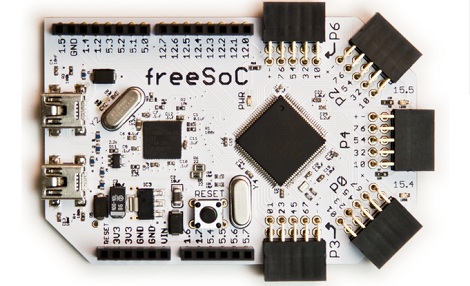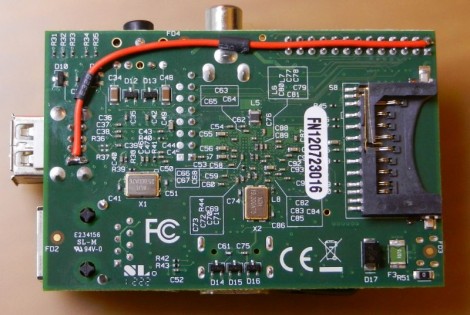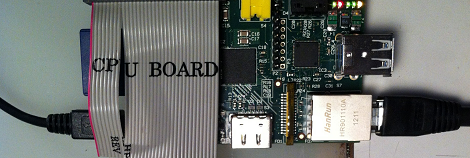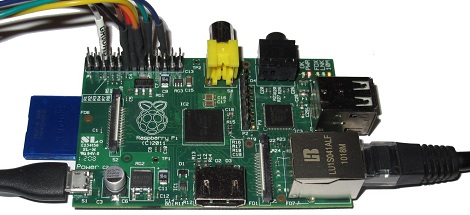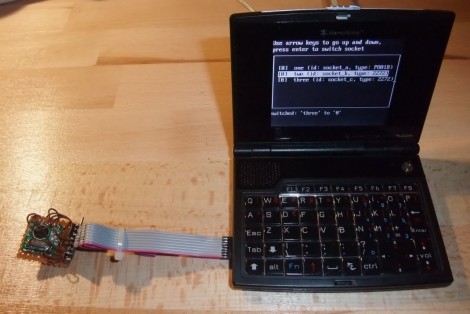Like many of us, [Jon] began his journey through the magical world of microcontrollers with an Arduino. For a beginner, the Arduino is a wonderful tool, but [Jon] quickly found himself limited by the platform. There are too few pins on the Arduino, and and the platform doesn’t really lend itself to extremely complex projects. To this end, [Jon] designed freeSoC, an Arduino-compatible platform based on the Cypress Semiconductor PSoC 5.
The Cypress PSoC 5 is an extremely capable microcontroller with 60 general purpose I/O pins and 8 special purpose, high current outputs. Every pin on [Jon]’s freeSoC is completely configurable; if you want 24 SPI ports and a dozen 20-bit ADCs, just launch Cypress’ design software and configure the chip graphically. With this many I/O ports, the PSoC 5 is as useful as an FPGA, without all the hassle of actually being and FPGA.
A really neat feature of the freeSoC is its ability to be programmed graphically. Using Cypress’ PSoC Creator IDE, the multitude of I/O pins can be configured to just about anything very easily. Because the PSoC 5 is based on an ARM Cortex-M3, programming the freeSoC is as easy as any one of many ARM dev boards that were recently released.
[Jon] came up with a very, very neat project here, and it’s something we can definitely see the utility of.
Thanks [Dale] for sending this one in.