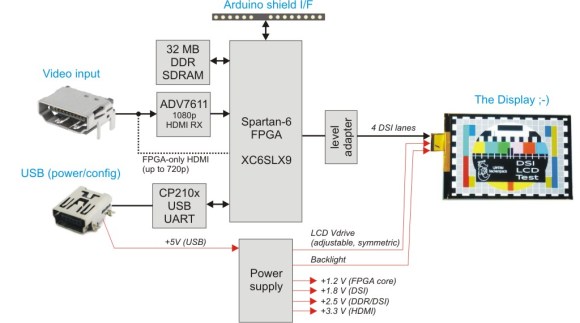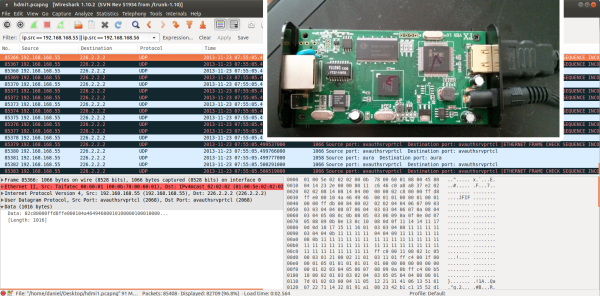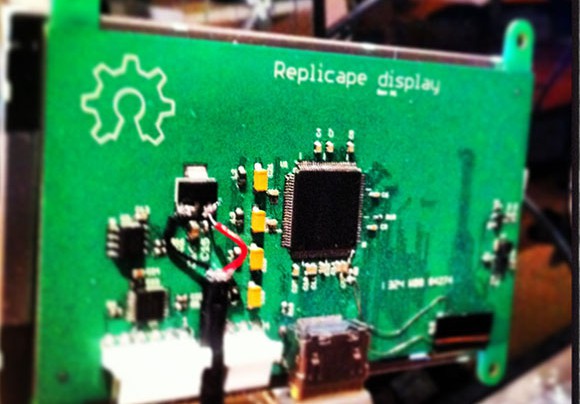The Broadcom SOC in the Raspberry Pi is actually surprisingly powerful, it turns out. It’s actually capable of driving a VGA monitor through the GPIO pins using a handful of resistors.
[Gert van Loo], Raspberry Pi chip architect, wizard, and creator of a number of interesting expansion boards showed off a VGA adapter for the new B+ model at the recent Raspberry Pi Jam in Cambridge this week. Apparently, there is a parallel interface on the SoC that can be used to drive VGA with hardware using a resistor ladder DAC. That’s native VGA at 1080p at 60 fps in addition to HDMI for the Raspberry Pi. Only the new Model B+ has enough pins to do this, but it’s an intriguing little board.
The prospect of having two displays for a Raspberry Pi is very interesting, and the remaining four GPIOs available mean a touch screen could be added to one display, effectively making a gigantic Nintendo DS. Of course there are more practical problems a dual display Raspi solves, like driving a projector for the current crop of DSP/resin 3D printers, while still allowing for a usable interface during a print.
The VGA expansion board, “is likely to have issues with EMC,” which means this probably won’t be a product. Getting a PCB made and soldering SMD resistors isn’t that hard, though, and we’ll post an update when the board files are released.
Thanks [Uhrheber] for sending this one in.