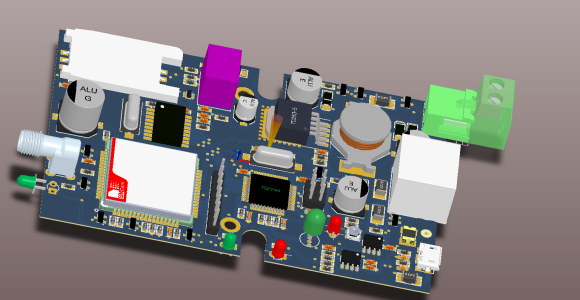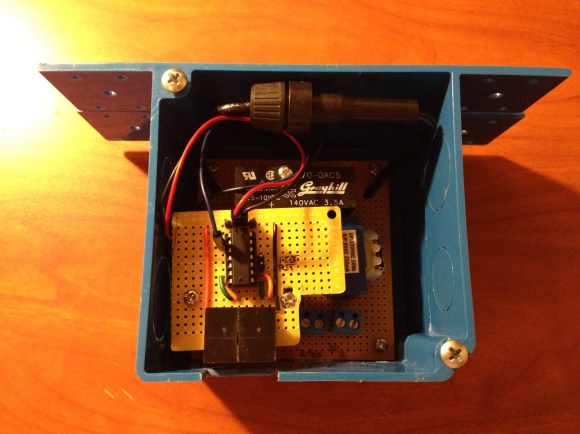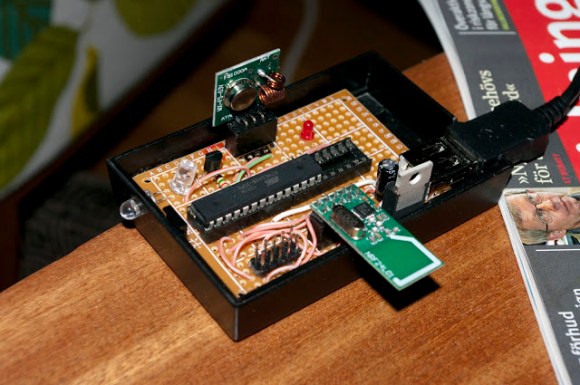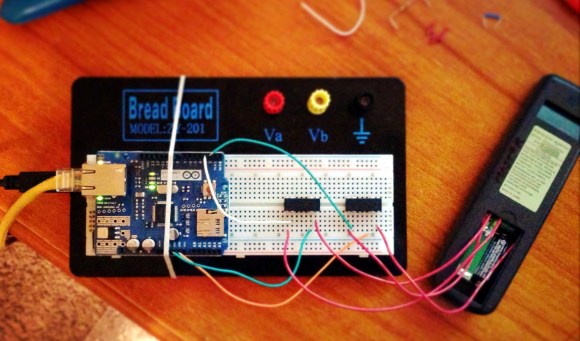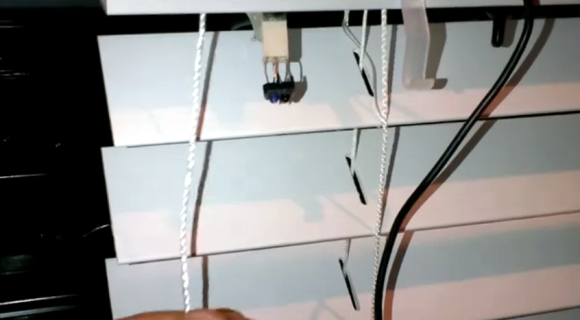
[Home Awesomation] has been working on automating his slat-style window blinds. His focus has been on adjusting the angle of the slats, not on completely retracting the shades. Since the slat angle adjustment requires little torque a servo motor turns out to be just perfect for the job. The good news is that the existing blinds in his house have room in the top enclosure to completely hide his add-on hardware.
The image above is a screenshot from the demo which you can watch after the break. The top enclosure for the blinds is just shown at the top of the frame. Here [HA] is demonstrating a few different control designs which he has been trying out. You can see what looks like a Molex connector with some type of component attached to it. That’s an IR motion sensor and he’s really happy with its performance. He feels the same way about the black momentary push switch sticking down next to the power cable. But his DIY solution that works quite well is the pull string attached to a flexible piece of metal. When that metal bends enough to touch a stationary conductor it completes the circuit, telling the Arduino to start driving the servo.
The main idea behind the project is to poll a temperature sensor, closing the blind automatically to help keep the place cool during the day. We figure if he’s already using a microcontroller to drive the project he might as well throw a cheap Bluetooth in module there and make it controllable with a smart phone.
Continue reading “Hidden Servo Automates Slat-style Window Blinds”