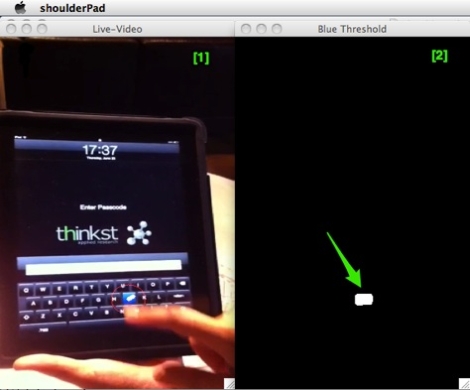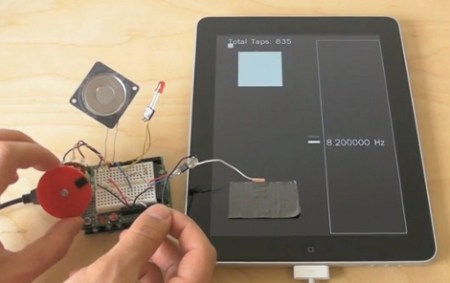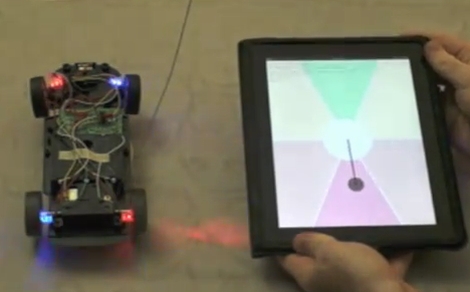[Evan Flint] and his wife use a lot of online recipes in the kitchen. Rather than printing them out, they bought an iPad as a cooking companion. But in their cramped kitchen he needed to find a place for the high-end hardware that is out-of-the-way yet accessible. Some head scratching and parts bin diving led to this under-cabinet iPod dock.
The dock itself is a cradle made out of sheet aluminum. After cutting to shape, [Evan] bent up the sides and bottom to center the iPad. Since this is not a permanent fixture he needed to make the cradle collapsible. He used a CAD program to design the base tray to let the cradle lay flat, while giving several options to the angle when it is in use. Once the cooking is done just fold it up and the drawer slides make for easy under-cabinet storage.
Because he doesn’t own the house he didn’t want to make permanent alterations to the cabinet. But he does lament the unfinished look of the drawer slides. We’d just grab some pre-finished oak crown molding from the home store and wrap the entire thing. The left-edge of molding could slide out with the cradle when in use.