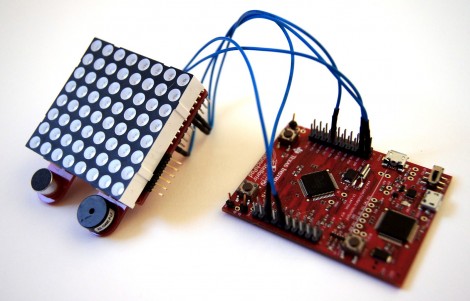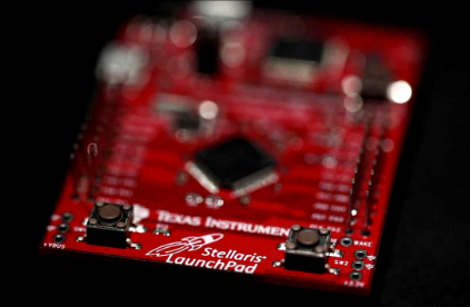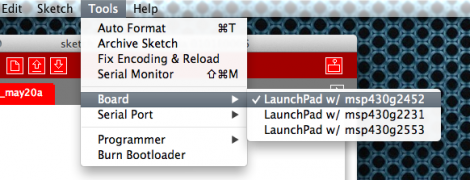This home automation hardware turns on and off the lights based on room occupancy. The hack is an extension of an earlier version that was only a proof of concept. [RPisces] took the idea and made it into reality by mounting the sensor hardware in a doorway.
He prototyped the device using the MSP430 launchpad. It monitors a pair of IR distance sensors which record a change when something passes between them and the opposite side of the hallway. This is a good sensor choice as it only requires hardware on one side of the passageway. Because two of them are used, it’s quite simple to figure out if a person is entering or leaving the room based on which is tripped first.
In this case [RPisces] drives a relay to switch a lamp on and off. But it could be used for just about anything. We’d enjoy seeing it trigger an audio system like the one [Quinn’s] installing in every room.