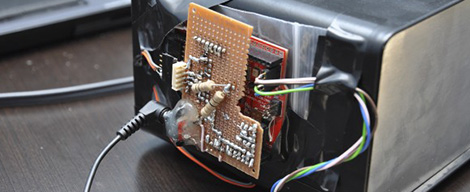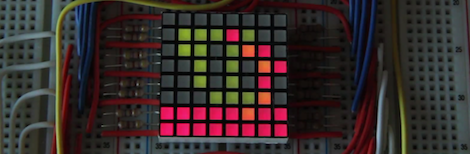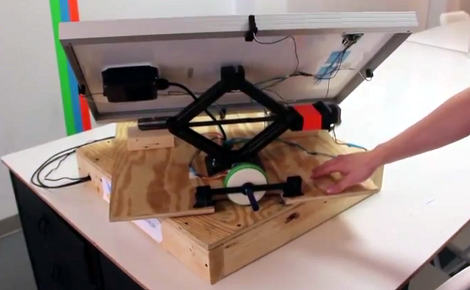Ever have one of those weekend projects that takes on a life of its own? [Michael] did, and the result is this PenguinBot. While [Michael’s] wife was away for the weekend he happened upon a broken toy penguin. The batteries had leaked inside, destroying the contacts. Rather than bin the toy, [Michael] made it awesome by turning it into an autonomous robot. [Michael’s] goal was to create a robot that could roam around the house avoiding obstacles, or follow a light source like a flashlight.
He started by pulling out most of the original electronics. Two dollar store toy trains gave their lives and their motors to replace the penguin’s original drive system. An Arduino Pro Mini became PenguinBot’s brain. Sensors consisted of two light sensing CdS cells, an AdaFruit sound sensor, and a MaxBotix ultrasonic sensor. With the ultrasonic sensor mounted on a servo, it can detect obstacles in any direction. The CdS cells and some software will allow PenguinBot to follow lights, like any good photovore robot should.
Click past the break to see PenguinBot in action
Continue reading “PenguinBot Follows Light, Goes Screech In The Night”


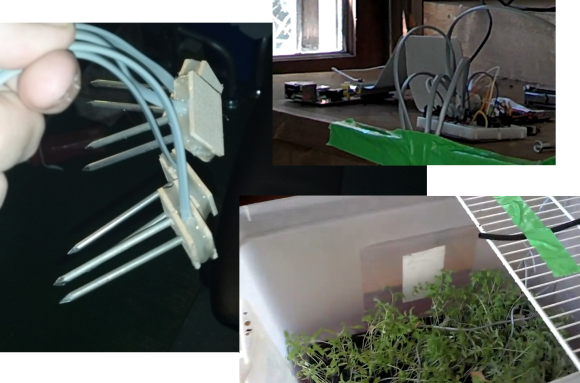
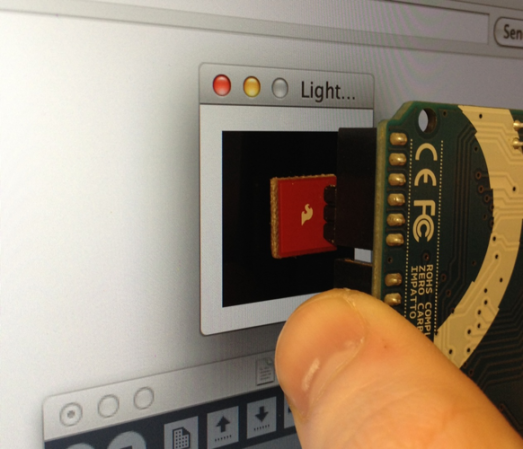 We love the concept of using an LCD screen to transfer data. The most wide-spread and successful method we know of is the combination of a QR code and the camera on a smart phone. But for less powerful/costly devices data can be transferred simply by flashing colors on the screen. That’s what [Connor Taylor] is testing out with this project. He’s using
We love the concept of using an LCD screen to transfer data. The most wide-spread and successful method we know of is the combination of a QR code and the camera on a smart phone. But for less powerful/costly devices data can be transferred simply by flashing colors on the screen. That’s what [Connor Taylor] is testing out with this project. He’s using