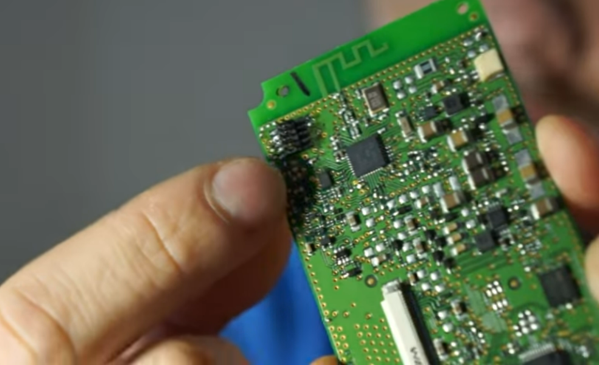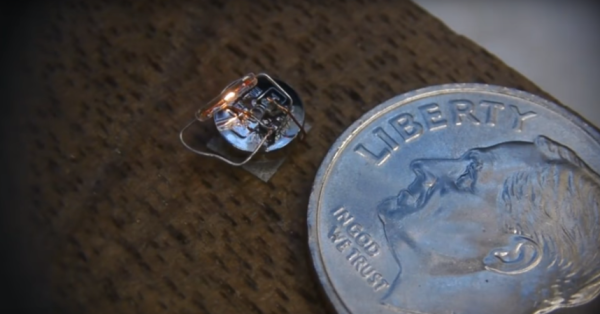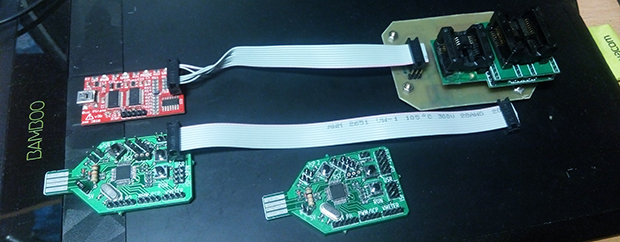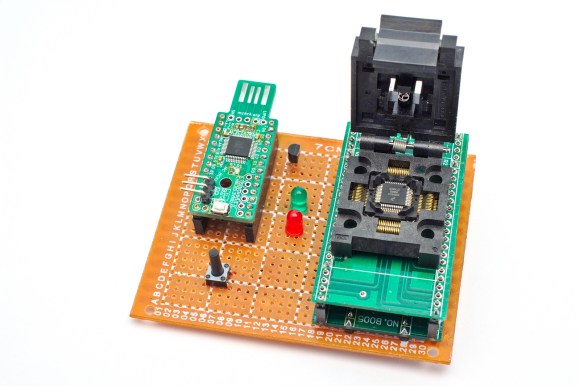[ChrisMentrek] shares a design for a simple green LED signal light intended for experiments in “talking” to fireflies. The device uses simple components like PVC piping and connectors to make something that resembles a signal flashlight with a momentary switch — a device simple enough to make in time for a little weekend experimenting.

Did you know that fireflies, a type of beetle whose lower abdomen can light up thanks to a chemical reaction, flash in patterns? Many creatures, fireflies included, are quite curious under the right circumstances. The idea is to observe some fireflies and attempt to flash the same patterns (or different ones!) with a green LED to see if any come and investigate.
[ChrisMentrek] recommends using a green LED that outputs 565 nm, because that is very close to the colors emitted by most fireflies in North America. There’s also a handy link about firefly flashing patterns from the Massachusetts Audubon society’s Firefly Watch program, which is a great resource for budding scientists.
If staying up and learning more about nocturnal nightlife is your thing, then in between trying to talk to fireflies we recommend listening for bats as another fun activity, although it requires a bit more than just a green LED. Intrigued? Good news, because we can tell you all about the different kinds of bat detectors and what you can expect from them.