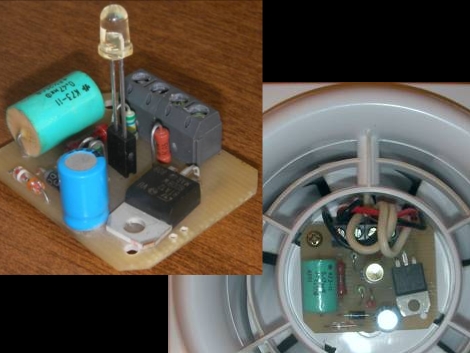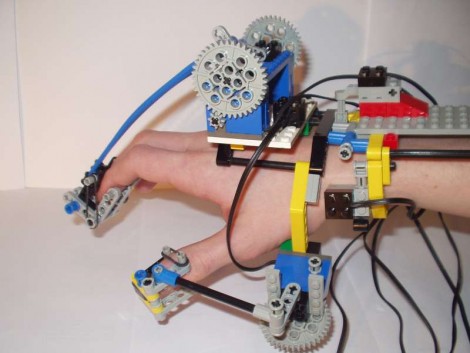When it comes to bathroom etiquette, [Nick] and the crew at Gadget Gangster are nothing less than proper gentlemen. Inspired by a Japanese toilet that automatically plays a “courtesy flush” noise in an effort to conserve water while masking sounds, they created the Toilet Buddy.
While the Toilet Buddy does nothing to cover up any aromas, it does provide some sound cover for those louder times. Not only that, it also helps serve as a reminder for other bathroom courtesies as well. When mounted on the tank lid, the Toilet Buddy alerts the last occupant to put the seat down and shut off the lights before leaving the bathroom. Built with a Parallax Propeller board, it uses IR and ambient light sensors to determine the position of the toilet seat and the status of the bathroom lights, playing an audio notifier when necessary. Now if it only sprayed air freshener automatically!
[Nick] points out that the Toilet Buddy is not limited to bathroom duty, and can be used in a variety of projects where light/motion sensing is required. Be sure to check out his writeup for some usage suggestions if you’re thinking of building one.
In the meantime, continue reading to see a video of the Toilet Buddy in action.
Continue reading “Toilet Buddy Helps Cover Up Bathroom Noises”