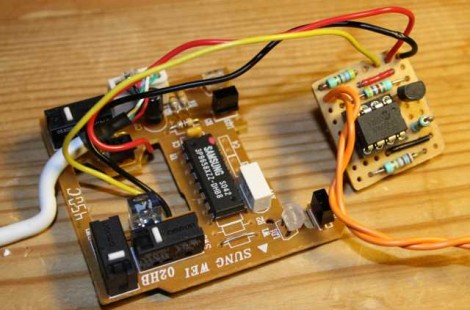[Ben] needed an input device that would operate where electrical signals and magnetic fields wouldn’t be tolerated, so he ended up running fiberoptics instead of electricity to a mouse.
[Ben] ran some glass fiber from the mouse to quadrature encoders to get the x and y velocity. Mouse clicks are read by modifying the existing buttons with a small shutter to block light from shining through the button frame. This isn’t the first time [Ben] adapted fiberoptics to an input device. Last year, he also built a fiberoptic joystick using the same principles.
We covered [Ben]’s DIY Electron Microscope last month, and we’re wondering if these two projects are related. His project log said he was getting distorted images from the electric field coming from his cooling fan and heater. Maybe he solved that problem and is now just tracking down every last unwanted electromagnetic emission.
Video of the mouse after the break.
Continue reading “Fiberoptic Mouse Prevents Stray Magnetic Fields”