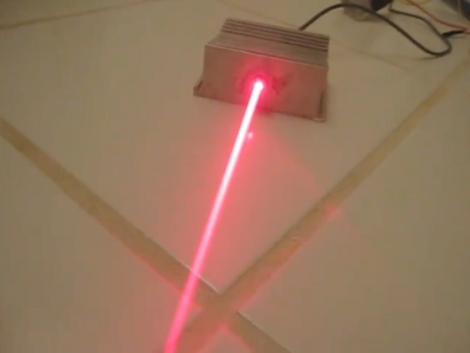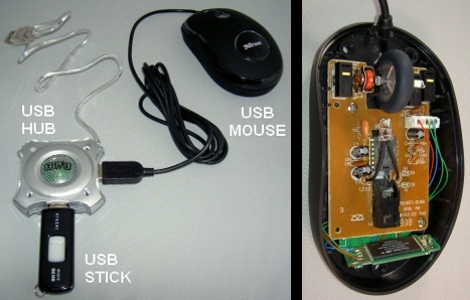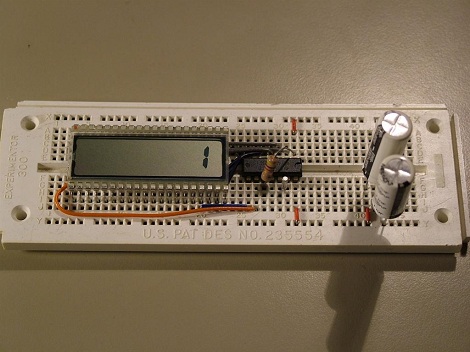
We’ve all known the MSP430s under the Launchpad are designed to be low power, but who wants to bet how long the chip can last on only 20F worth of capacitors? A couple of hours? A day at max? [Kenneth Finnegan] setup a MSP430 with supercaps to find out. To make sure the chip is actually running, [Kenneth] programmed it to count from 0 to 9 over a period of 10 seconds, and then reset. To get it ultra low power, the chip is in sleep mode most of the time, and a raw low current LCD is used to display the output. While [Kenneth] simply checks the chip every few hours to see if it’s still counting, a setup much like the Flash Destroyer, tracking a clock and then storing the current value would get a more exact time of death. Either way, it’s been over 3 weeks…and still counting. Video after the rift.
Continue reading “Launchpad Takes Ultra Low Power To The Extreme”