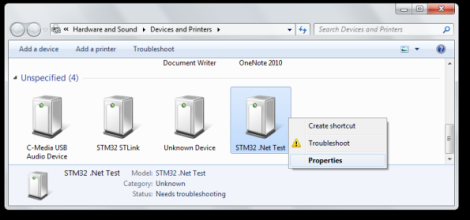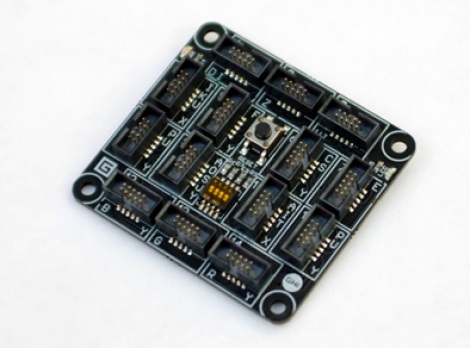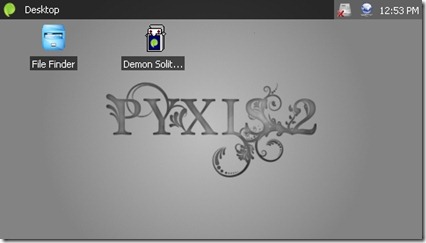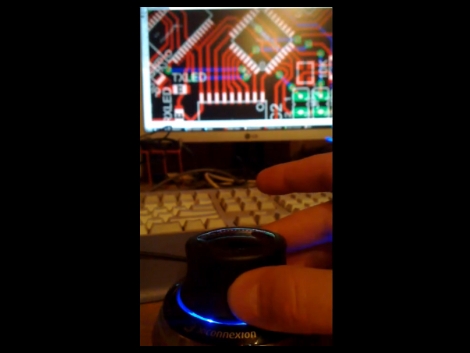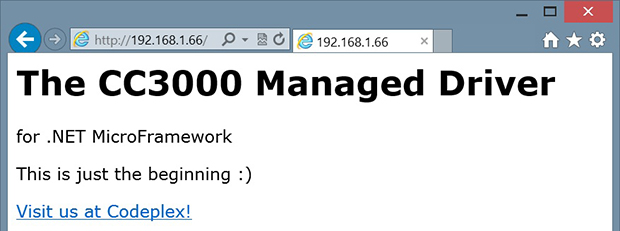
The Netduino and other .NET Micro boards don’t seem to get much love, but that doesn’t mean they’re not able to use one of the coolest chips we’ve seen in a while. [Valkyrie] has written a driver for TI’s new CC3000 all-in-one WiFi chip, giving any .NET micro device a very small and very cheap WiFi connection.
A while back, [Chris Magagna] created a TI CC3000 library for the Arduino. [Valkyrie] fell out of his chair when he saw that post, as it meant the .NET Micro devices such as the Netduino could finally use this device. With a TI Launchpad and a logic analyzer, [Valkyrie] recorded all the SPI commands and responses eventually reconstructing the entire library.
As for how useful this is without any hardware, There’s already a CC3000 Gadgeteer module available from GHI Electronics.