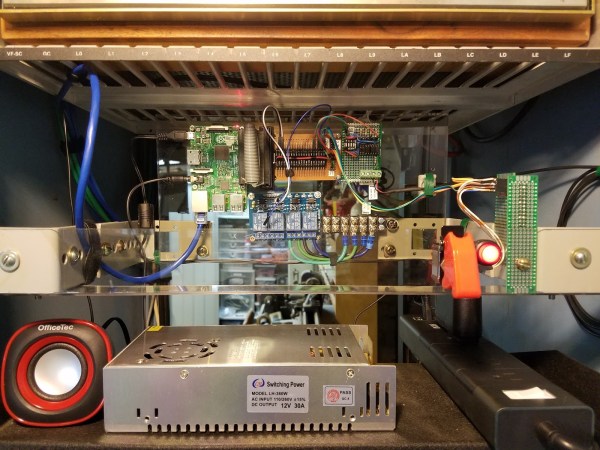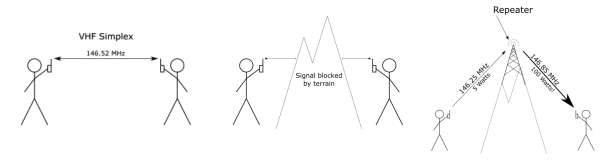Back in high school, I joined the stage crew — because of course I did. As student theater groups go, it was pretty active, and with two shows to produce each year, there was always a lot of work to do. I gravitated to the lighting crew, which was a natural fit for me. Besides the electrical part of the job, there was also a lot of monkeying around on scaffolding and rickety ladders to hang the lights, which was great fun for the young and immortal. Plus there was the lighting console to run during performances, a job I eventually took over for my last two years.
Unfortunately, the lighting system was a bit pathetic. The console was mounted in the stage right wings, rather than out in the front of the house where a sensible person would put it. And despite being only about ten years old, the dimmers were already starting to fail. The board had about 20 channels, but you could always count on one of the channels failing, sometimes during a show, requiring some heroics to repatch the lights into one of the dimmers we always left as a spare, just for the purpose.
Continue reading “Ask Hackaday: What Was Your First Electronics Win?”