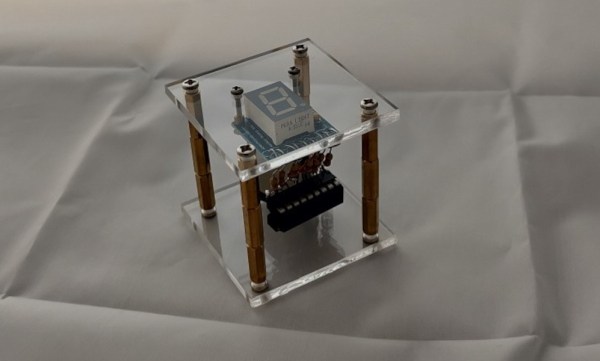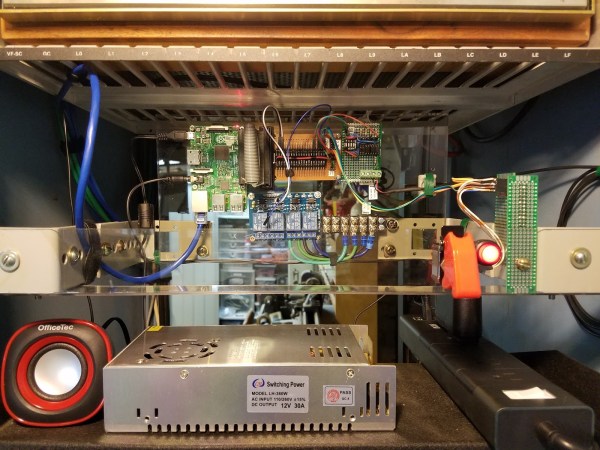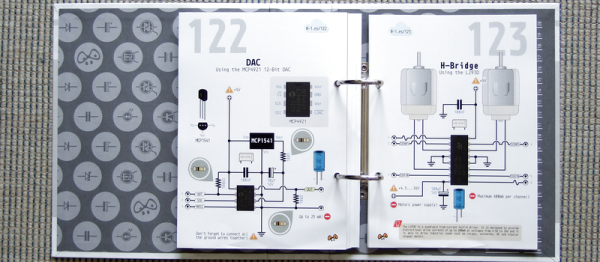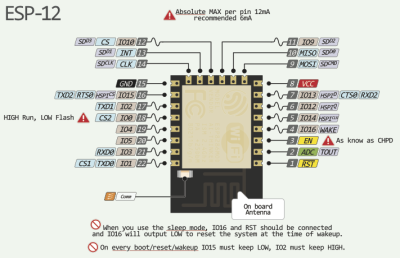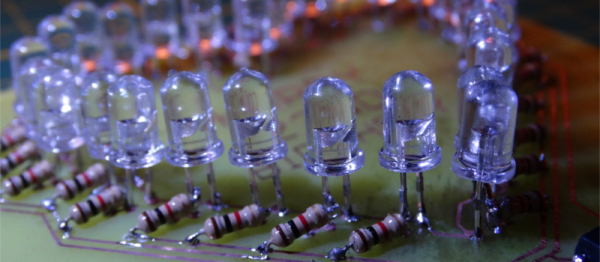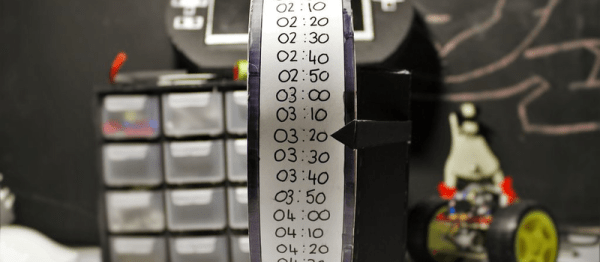What’s the only thing cooler than building something electronic? That’s right — wearing it proudly for all to see.
But maybe you’re not into wearables. Maybe it’s because you’re afraid of sewing, or simply scared that you won’t be able to launder that blinkenshirt you’ve always wanted to make. Well, the undisputed queen of wearables — [Becky Stern] — has a bunch of beginner tips for making DIY wearables. She’s created dozens and dozens of wearable projects and matching tutorials over the years and has graced these pages many times.
As [Becky] points out, once you have your idea sorted, the next thing you need is the tools to get the skills to do the parts you don’t know how to do yet. Even if that’s almost all of it, then this is the guide for you. Importantly, [Becky] reminds us that we should only bite off what we can chew, and that ready-made modules and such are perfectly fine.
There are some tips here that may surprise you. For instance, [Becky] recommends against conductive thread for beginners who already know how to sew by hand, largely because of power delivery and other issues. She also is somewhat anti-lithium battery pouch, preferring instead to use a couple of AAs or a USB battery bank for the renewability aspect.
Be sure to check out the video after the break, which has these tips and more.
Continue reading “Wearable Tech Tips Directly From The Queen”

![Wearables queen [Becky Stern] with a microcontroller and a speaker. And a skull!](https://hackaday.com/wp-content/uploads/2025/01/becky-stern-800.jpg?w=600&h=450)