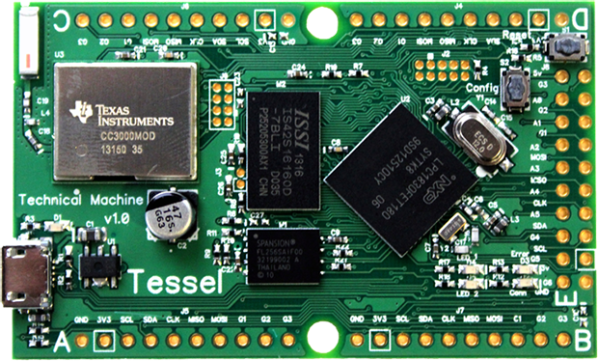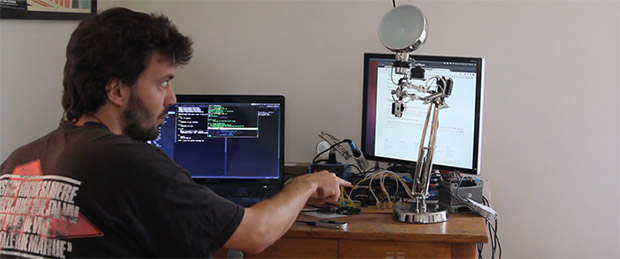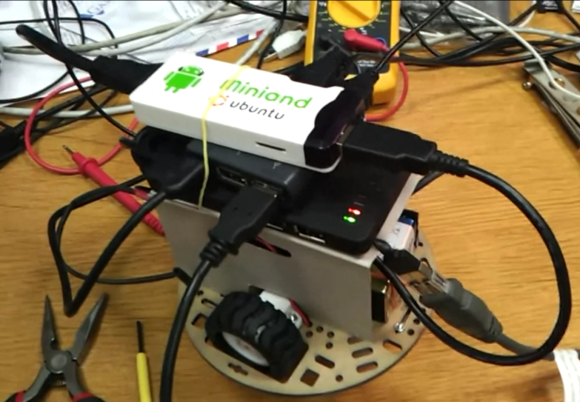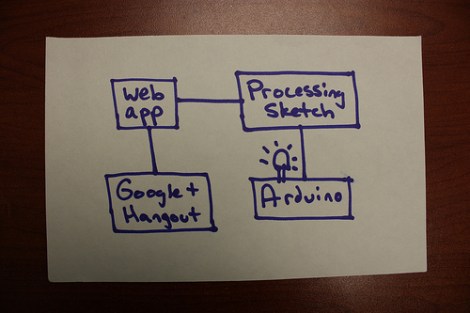It’s Christmas Eve, the perfect time to interact with your extended familial units, eat cookies, nog things up a little, and watch Die Hard. Christmas Eve also means it’s a low-effort day here at Hackaday, so here’s a few cool things we’ve run across in the past few weeks.
A Round OLED Display

That right there is a circular OLED display. [ArtistEngineer] over on reddit found this display on AliBaba. It’s a 1.13 inch diameter display with a resolution of 128×128 (yeah, we don’t know either). This looks like a great display for a DIY wrist watch, digital gauge, or loads of other devices where a square display doesn’t make much sense.
There seems to be a few circular OLED display manufacturers – including Truly Semiconductors who happened to put up a datasheet for their round display – but sourcing these in reasonable quantities is a pain. Anyone up for a group buy? Think of the fun you’ll have coding a polar coordinate display!
Computing with transistors

So you know computers are made up of simple logic gates, latches, buffers, and other miscellaneous digital cruft, but how do we turn these digital circuits into a computer? Over the last few months, [Andrew] has been putting up a bunch of blog posts on the application of digital logic. Start out on the ‘Computing with Transistors’ post before moving on to The Digital State and Circuits and Arithmetic. There’s some good readin’ there.
Embedding 3D objects in a web page
Go ahead. Click it. It’s Sketchfab that allows anyone to publish interactive 3D designs without a browser plugin. If anyone out there is trying to build a Thingiverse clone that isn’t tied to Makerbot, consider using this for the preview page for each object.
Surprisingly, Twinkies were the one thing that didn’t survive the Apocalypse.

While there’s no use in mourning the death of the Twinkie – Little Debbie also makes small cream-filled cakes – you might as well include some Twinkies, Snowballs, Ding Dongs, and Ho-Hos in your Christmas baking. [scoochmaroo] on Instructables put together a list of homebrew recipes for the now defunct Hostess snack cakes.
Perfect for autonomous robots
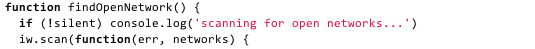
[maxogden] over on the gits put together a script for automatically joining wireless networks on Linux. This was tested on a Raspberry Pi, and we’re thinking it would be perfect for whatever autonomous creation you’ll be building in your workshop next year.