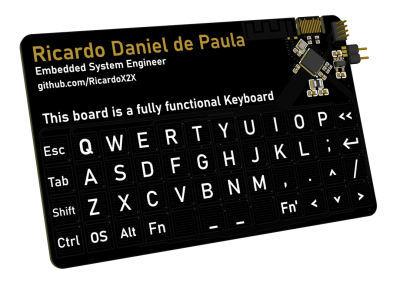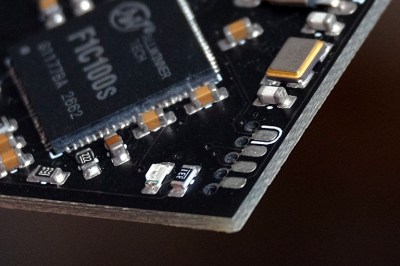Facing the horrifying realization that he’s going to graduate soon, EE student [Colin Jackson] AKA [Electronics Guy] needed a business card. Not just any business card: a PCB business card. Not just any PCB business card: a PCB business card that can play pong.
[Colin] was heavily inspired by the card [Ben Eater] was handing out at OpenSauce last year, and openly admits to copying the button holder from it. We can’t blame him: the routed-out fingers to hold a lithium button cell were a great idea. The original idea, a 3D persistence-of-vision display, was a little too ambitious to fit on a business card, so [Colin] repurposed the 64 LED matrix and STM32 processor to play Pong. Aside from the LEDs and the microprocessor, it looks like the board has a shift register to handle all those outputs and a pair of surface-mount buttons.
Of course you can’t get two players on a business card, so the microprocessor is serving as the opponent. With only 64 LEDs, there’s no room for score-keeping — but apparently even the first, nonworking prototype was good enough to get [Colin] a job, so not only can we not complain, we offer our congratulations.
The video is a bit short on detail, but [Colin] promises a PCB-business card tutorial at a later date. If you can’t wait for that, or just want to see other hackers take on the same idea, take a gander at some of the entries to last year’s Business Card Challenge. Continue reading “PCB Business Card Plays Pong, Attracts Employer”