Don’t you hate getting up in the middle of the night to use the bathroom? The worst part is not being able to see what you’re doing, but if you turn on a light, you’ll lose your night vision. Nightlights are supposed to be the best solution, but are usually too bright for 3 AM excursions and can end up leaking light into the bedroom. What the bathroom needs is a purpose-built nightlight that uses red light so you don’t lose your night vision.
This simple, wall-mounted night light is just the thing. All it takes is two AA batteries, a resistor, a red LED, and an SPST push button. [Vchaney] even made their own battery contacts. The genius part of this build is in the adjustable LED, which is fitted into a ball that moves around in a socket so you can aim it wherever you need to see. All the files are available if you want to print one for yourself.
Those who sit might prefer to shine the light on the toilet paper roll. Here’s a smart roll holder that doubles as a night light, albeit a terribly bright one.


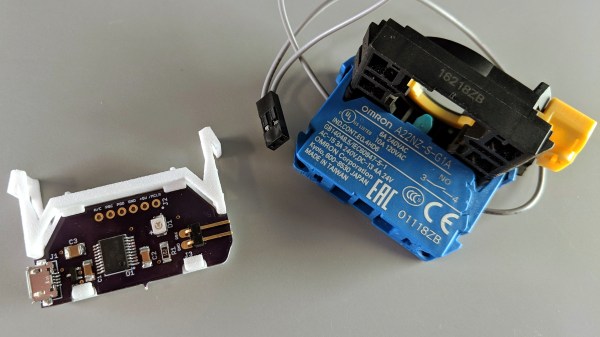
 It turns out that industrial push buttons have standardized components which can be assembled in an almost LEGO-like manner, with components mixed and matched to provide different switch actions, light indicators, and things of that nature. [Glen] decided to leverage this feature to make his custom PCB (the same design used in his
It turns out that industrial push buttons have standardized components which can be assembled in an almost LEGO-like manner, with components mixed and matched to provide different switch actions, light indicators, and things of that nature. [Glen] decided to leverage this feature to make his custom PCB (the same design used in his 








