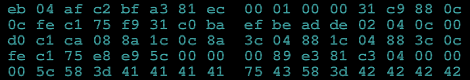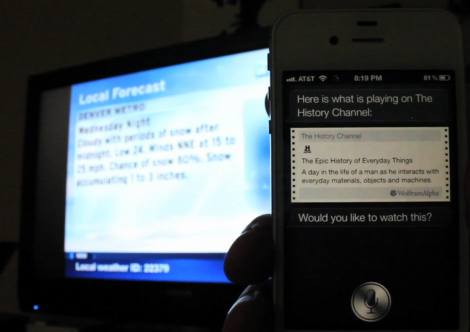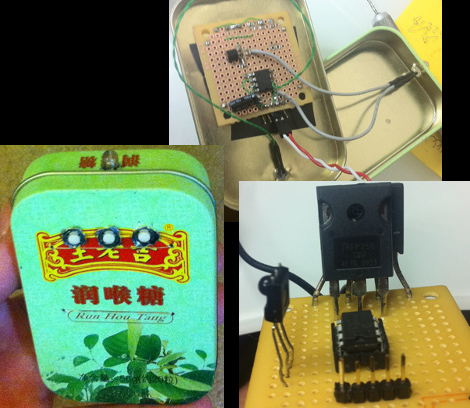After going to an SMD soldering workshop at the Stuttgart hackerspace ShackSpace, [Corvus] decided to be an over achiever and build a flight controller for his very own unmanned aerial vehicle.
The airplane itself is a regular store-bought foam contraption, and not terribly interesting in and of itself. Autonomous flight piques some interest, though. A custom flight controller PCB was designed and built by [Corvus] to work alongside a tiny STM32 Linux board. These two boards, combined with the OpenPilot project allow the plane to keep altitude, bearing, speed, and position in check autonomously. Telemetry between the ground station and vehicle is handled by UAVTalk and a ThinkPad.
In the video after the break, [Corvus] piloted the plane up to altitude, then directed it to fly 500 meters North and turn around. The result was an autonomous flight of over one kilometer. The next stage of the project is implementing some SLAM applications with optical path finding and obstacle avoidance.