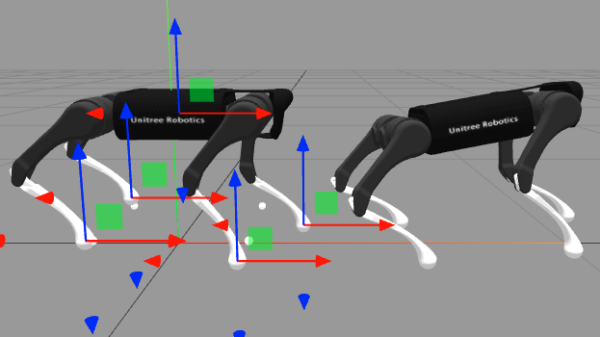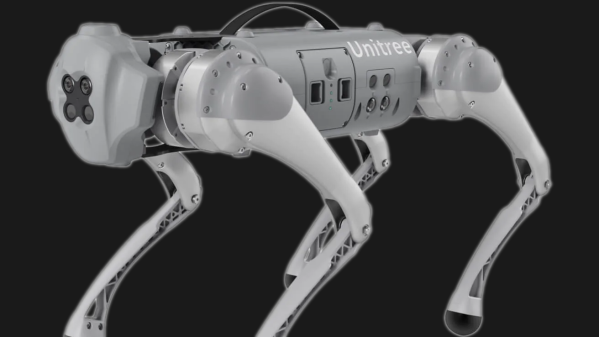“Have you tried turning it off and on again?” is a common tech support maneuver that everyone already seems to know and apply to just about all the wonky tech in their life. But would you tell someone to apply it to a reservoir? Someone did, and with disastrous results, at least according to a report on the lead-up to the collapse of a reservoir in the city of Lewiston, Idaho — just across the Snake River from Clarkston, Washington; get it? According to the report, operators at the reservoir had an issue crop up that required a contractor to log into the SCADA (supervisory control and data acquisition) system running the reservoir. The contractor’s quick log-in resulted in him issuing instructions to local staff to unplug the network cable on the SCADA controller and plug it back in. Somehow, that caused a variable in the SCADA system — the one storing the level of water in the reservoir — to get stuck at the current value. This made it appear that the water level was too low, which lead the SCADA system to keep adding water to the reservoir, which eventually collapsed.
robodog4 Articles
Browser-Based Robot Dog Simulator In ~800 Lines Of Code
[Sergii] has been learning about robot simulation and wrote up a basic simulator for a robodog platform: the Unitree A1. It only took about 800 lines of code to do so, which probably makes it a good place to start if one is headed in a similar direction.
Right now, [Sergii]’s simulator is an interactive physics model than runs in the browser. Software-wise, once the model of the robot exists the Rapier JavaScript physics engine takes care of the physics simulation. The robot’s physical layout comes from the manufacturer’s repository, so it doesn’t need to be created from scratch.
To make the tool useful, the application has two models of the robot, side by side. The one on the left is the control model, and has interactive sliders for limb positions. All movements on the control model are transmitted to the model on the right, which is the simulation model, setting the pose. The simulation model is the one that actually models the physics and gravity of all the desired motions and positions. [Sergii]’s next step is to use the simulator to design and implement a simple walking gait controller, and we look forward to how that turns out.
If Unitree sounds familiar to you, it might be because we recently covered how an unofficial SDK was able to open up some otherwise-unavailable features on the robodogs, so check that out if you want to get a little more out of what you paid for.
Robodog Goes Free Thanks To Unofficial SDK
What’s better than a pretty nice legged robot? One with an alternate SDK version that opens up expensive features, of course. The author didn’t like that the original SDK only came as pre-compiled binaries restricted to the most expensive models, so rolled up their sleeves and started writing a new one.
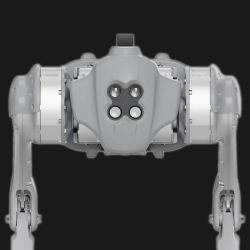
There are a number of commercially-available robotic quadrupeds that can trace their heritage back to the MIT Mini Cheetah design, and one of them is the Unitree Go1 series which sports a distinctive X-shaped sensor cluster on its “face”. The basic models are affordable (as far as robots go, anyway) but Unitree claims only the high-priced EDU model can be controlled via the SDK. Happily, the Free Dog SDK provides a way to do exactly that.
The SDK is a work in progress, but fully usable and allows the user to send various high level and low level commands to the Go1 robots. High level examples include things like telling the robot to perform pushups, turn 90 degrees, or walk. Low level commands are things like specifying exact positions or torque levels for individual limbs. With the new SDK, doing those things programmatically is only a Python script away.
Know any other robots that might be based on the same system? This SDK might work on them, too.
Laser Dog Goggles Make Halloween A Nice Night For A Walk
Sure, you could dress your dog up for Halloween in some pre-fab hot dog costume or a little French maid outfit, but what’s the fun in that? Hilarious as it may be, there’s no hack there. [Becky Stern] will help you out of your pet costume rut with the tutorial for her latest creation, laser dog goggles.
First things first: the laser she uses is fairly benign. You can safely stare it down for just under 30 seconds, so your pet should be okay. [Becky] offers other helpful safety suggestions, like covering the delicate battery pack with fabric to avoid scratching damage, and waiting until the adhesives are completely dry before outfitting Rover. But hey, if your dog isn’t into eye wear, don’t force it.
These are based on Doggles brand dog goggles and the Adafruit Trinket. The laser is mounted on a micro servo so that it pivots back and forth, allowing your dog to scan the ground like RoboCop or Terminator. As you might expect, [Becky]’s tutorial includes a comprehensive list of tools and great documentation. Check out her video overview after the break.
Continue reading “Laser Dog Goggles Make Halloween A Nice Night For A Walk”