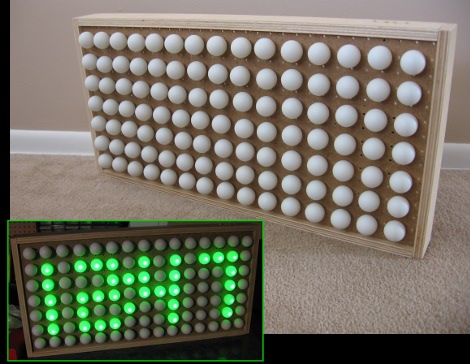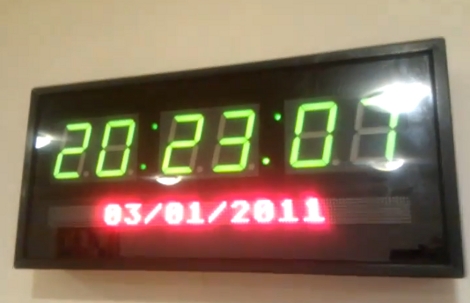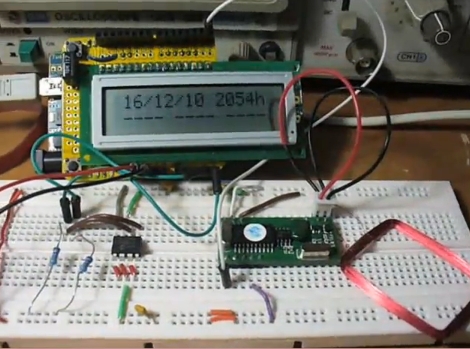Like many electronics hobbyists, [Pete] found that he had an overwhelming desire to build a clock for himself. He didn’t want to stick a discrete real time clock IC into a box and call it a day, so he opted to construct his own around a microcontroller instead.
After researching the specs on a few RTC ICs, he defined some accuracy requirements for his clock, and got to building. He started out using a 32,768 Hz watch crystal, but found that the accuracy was off by about 46 ppm after only 24 hours of use. That fell well beyond his self-imposed +/- 3 ppm tolerance goal, so he purchased an oscillator with about 500 times the resolution of his previous crystal.
After writing a handful of code to ensure that the clock remains stable, he calculated that his accuracy should be about 0.18 ppm – well within his acceptable tolerance range.
[Pete] says that this is just the first part of his clock construction, and that future revisions should include plenty of additional functionality, so keep an eye out for updates.