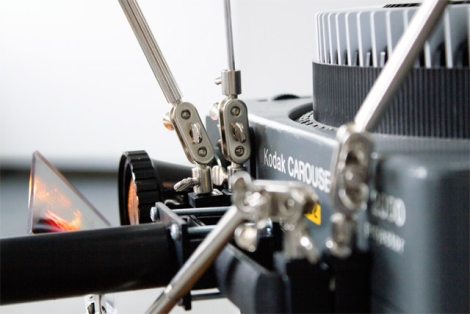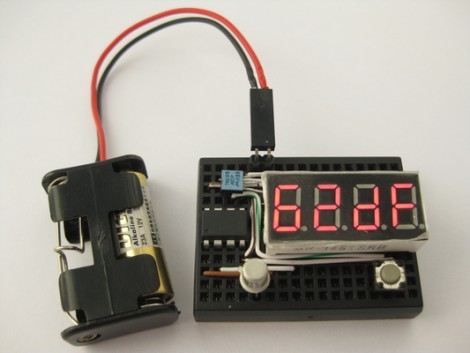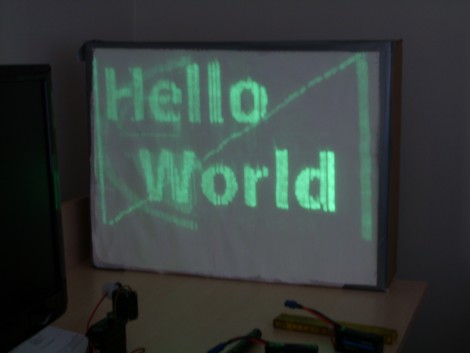[Collin Cunningham] over at Make recently wrapped up another edition of “Collin’s Lab” – this time around, the subject is breadboards. He starts off by discussing a common solderless breadboard, something you are no doubt familiar with. What you might not know however is how breadboards got their name.
Way back when, before there was a RadioShack in every strip mall across the country, fancy prototyping supplies like your solderless breadboard did not exist. Amateur radio operators would prototype circuits on wooden boards, often using whatever was around as a substrate. Many times, this meant that the family’s cutting board ended up as a makeshift prototyping station.
One popular method of building circuits was to drive small nails into the breadboard, using wire wrapping to connect things together. [Collin] demonstrates this technique in the video, constructing a simple LED flasher circuit.
He says that the process works decently enough, and was kind of fun to do. He does mention however that building any sort of circuit requiring an IC would likely be out of the question.
If you have a few minutes to spare, check out the video embedded below – [Collin’s] take on technology is quirky and entertaining as always.