Sending secret messages to your friends is fun, but today it’s so simple that you don’t even notice it anymore: practically any serious messaging system features encryption of some sort. To teach his kids about cryptography, [Michal Zalewski] therefore decided to bring the topic to life by building a handheld encryption system, called the CryptMaster 2001.
The system consists of an identical pair of hand-held devices built on prototype PCBs. A standard 16×2 character OLED display is used as an output device, which generates the ciphertext in real time as the plaintext is entered character by character through a rotary encoder. An ATmega328P manages the input and output routines and performs the encryption.
For ease of use, [Michal] wanted to use a reciprocal cipher, meaning one that uses the same operation for encryption and decryption. Trivial ciphers like ROT13 would be a bit too easy to crack, so he devised a slightly more complex system where each character in the input is encoded using a separate rearranged alphabet – a basic polyalphabetic substitution cipher.
[Michal]’s kids apparently had some good fun with the CryptMaster 2001, until his eldest son managed to reverse-engineer the encryption method, enabling him to decode messages without having access to one of the devices. This made the project a pretty decent lesson about the limits of basic cryptography: simply swapping letters doesn’t present a real challenge to anyone. Luckily, much more secure methods are available, even if you’re only using pen and paper.

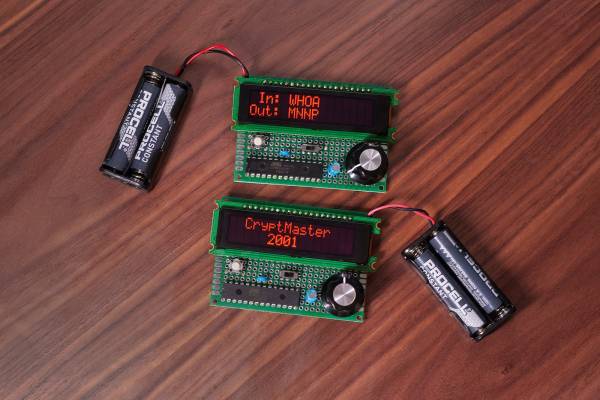


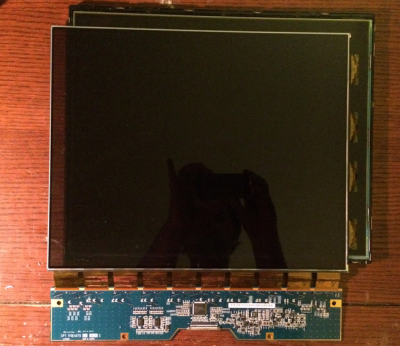 Travis] figured out the transparent badge was actually a polarizing filter. Every standard LCD has two of them, usually bonded to the glass of the LCD itself. If you remove the filters from a LCD, you’ll get a prime view of the backlight –
Travis] figured out the transparent badge was actually a polarizing filter. Every standard LCD has two of them, usually bonded to the glass of the LCD itself. If you remove the filters from a LCD, you’ll get a prime view of the backlight – 








