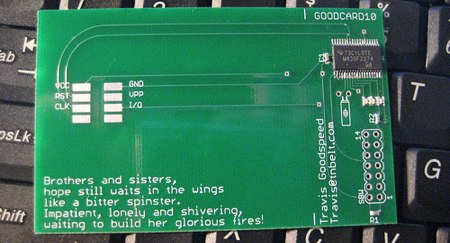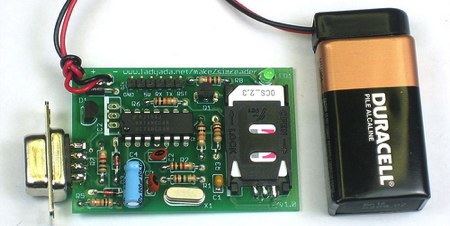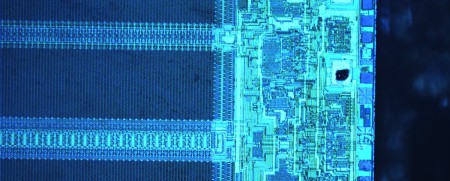We’re pretty sure that most of our readers already know it by now, but we’ll tell you anyway: the Hackaday community (writers and readers) is currently developing an offline password keeper. In the first post of our first DoH series, we introduced the project and called for contributors. In the comments section, we received very interesting feedback as well as many feature suggestions that we detailed in our second write-up. Finally, we organized a poll that allowed everyone to vote on the project’s name.
The results came in: the project’s name will be mooltipass. We originally had thought of ‘multipass’ but [asheets] informed us that Apple and Canon had both applied for this trademark. [Omegacs] then suggested ‘mooltipass’ as an alternative, which we loved even more. A few days ago we set up a google group which is already very active.
An often under-estimated side of a community driven project is its infrastructure and management. (How) can you manage dozens of motivated individuals from all over the globe to work on a common project? How can you keep the community informed of its latest developments?
Continue reading “Developed On Hackaday: Setting Up The Project’s Infrastructure”