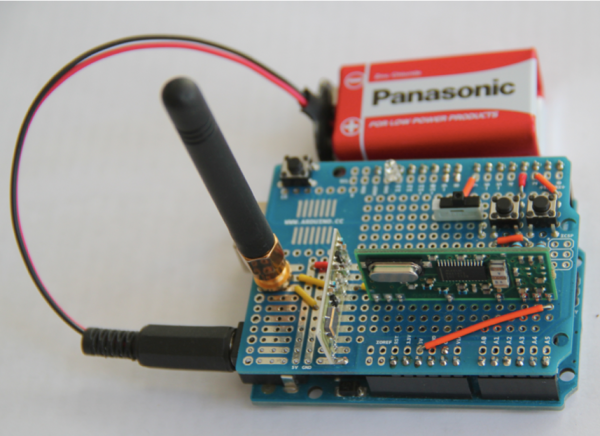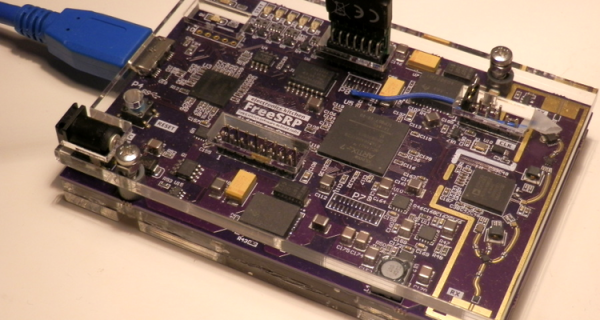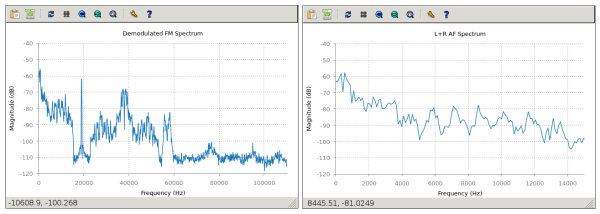[Lukas] started his epic SDR-from-scratch build when he was 16. Projects like this aren’t completed overnight. (He’s now 18. We’re impressed.)
The project itself is a Software-Defined Radio built on top of the 12-bit Analog Devices AD9364 transceiver IC. A big fat FPGA takes the data and runs it off to a USB 3.0 interface, which is necessary for the amount of data this thing will be producing — he’s got it receiving 56 MHz of bandwidth. In short, this is an SDR peripheral that’s in the big leagues.
After two years of work and (only!) three revision, [Lukas] got the thing working. Read his writeup for the blow-by-blow account. In the end, a 6-layer board was necessary for the routing to get the full speed out of the clocking, and he discovered the reason that you use exactly the specified bias resistors — the expensive ADC chip gets very hot. But he didn’t give up, and in the end he pulled off a project of immense complexity. In his own words:
I have discovered that taking on large projects, even when not knowing how to tackle problems that might arise, is a very effective way of learning for me. It’s just important to be persistent, as I’ve seen that almost any problem can be solved on your own — which is incredibly rewarding — even if you get stuck and seem to not make progress for a while.
[Lukas] is now working on the software. He’s already got a hacked osmocom driver working, so it plays nice with GNURadio.
Of course, there are tons of ways to get into SDR without building your own from scratch, but we applaud [Lukas] for going the hard way. If you’re tempted to follow in his footsteps, have a look at [Michael Ossmann]’s great talk on making the RF design process as tractable as possible.

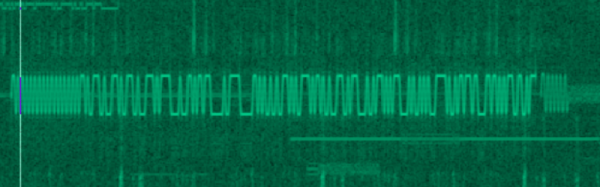

 [Marble] wrote his flow for PAL, but it should be fairly easy to modify it to work with NTSC if you’re living in the US or Japan. Sending black and white is “easy” but to transmit a full color image, you’ll need to read up on color spaces. Check out [marble]’s
[Marble] wrote his flow for PAL, but it should be fairly easy to modify it to work with NTSC if you’re living in the US or Japan. Sending black and white is “easy” but to transmit a full color image, you’ll need to read up on color spaces. Check out [marble]’s