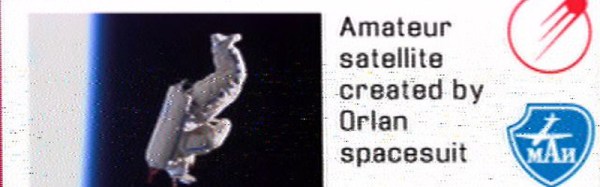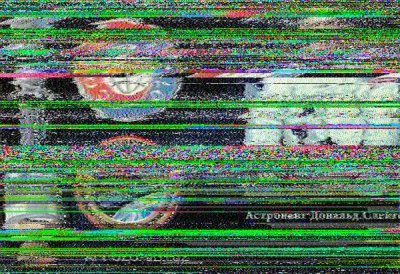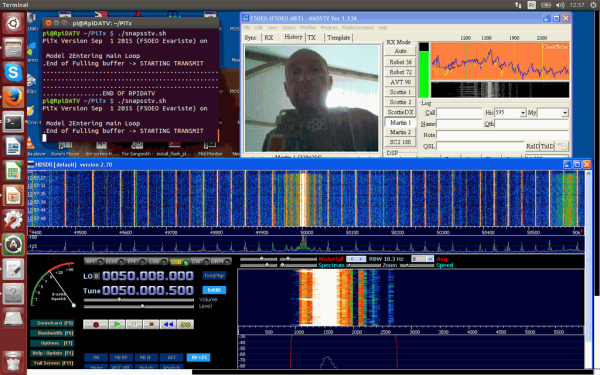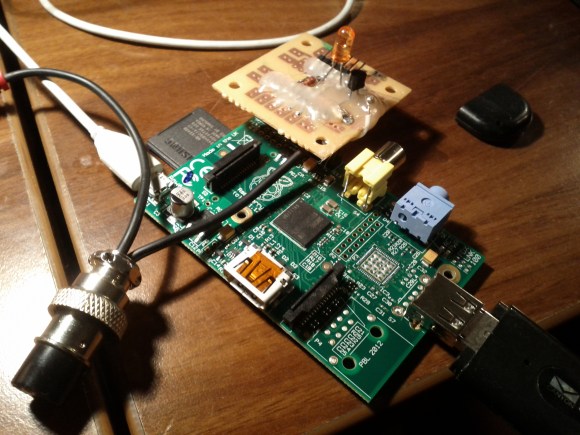If you think your data rates suck, take pity on New Horizons. The space probe, which gave us lovely pictures of the hapless one-time planet Pluto after its 2015 flyby, continued to plunge and explore other, smaller objects in the Kuiper belt. In January of 2019, New Horizons zipped by Kuiper belt object Arrokoth and buffered its findings on the spacecraft’s solid-state data recorders. The probe has been dribbling data back to Earth ever since at the rate of 1 to 2 kilobits per second, and now we have enough of that data to piece together a story of how planets may have formed in the early solar system. The planetary science is fascinating, but for our money, getting a probe to narrowly miss a 35-kilometer long object at a range of 6.5 billion km all while traveling at 51,500 km/h is pretty impressive. And if as expected it takes until September to retrieve all the data from the event at a speed worse than dialup rates, it’ll be worth the wait.
Speaking of space, if you’re at all interested in big data, you might want to consider putting your skills to work in the search for extraterrestrial intelligence. The Berkeley SETI Research Center has been feeding data from the Green Bank Telescope and their Automated Planet Finder into the public archive of Breakthrough Listen, a 10-year, $100 million initiative to scan the million closest stars in our galaxy as well as the 100 nearest galaxies for signs of intelligent life. They’re asking for help to analyze the torrents of data they’re accumulating, specifically by developing software and algorithms to process the data. They’ve set up a site to walk you through the basics and get you started. If you’re handy with Python and have an interest in astronomy, you should check it out.
Staying with the space theme, what’s the best way to get kids interested in space and electronics? Why, by launching a satellite designed to meme its way across the heavens, of course. The Mission for Education and Multimedia Engagement satellite, or MEMESat-1, is being planned for a February 2021 launch. The 1U cubesat will serve as an amateur radio repeater and slow-scan TV (SSTV) beacon that will beam down memes donated to the project and stored on radiation-hardened flash storage. In all seriousness, this seems like a great way to engage the generation that elevated the meme to a modern art form in a STEM project they might otherwise show little interest in.
It looks as though Linux might be getting a big boost as the government of South Korea announced that they’re switching 3.3 million PCs from Windows to Linux. It’s tempting to blame Microsoft’s recent dropping of Windows 7 support for the defenestration, but this sounds like a plan that’s been in the works for a while. No official word on which distro will be selected for the 780 billion won ($655 million) effort, which is said to be driven by ballooning software license costs and a desire to get out from under Microsoft’s thumb.
And finally, in perhaps the ickiest auction ever held, the “Davos Collection” headed to the auction block this week in New York. The items offered were all collected from the 2018 World Economic Forum in Davos, Switzerland, where the world’s elites gather to determine the fate of the 99.999%. Every item in the collection, ranging from utensils and glassware used at the many lavish meals to “sanitary items” disposed of by the billionaires, and even hair and fluid samples swabbed from restrooms, potentially holds a genetic treasure trove in the form of the DNA it takes to be in the elite. Or at least that’s the theory. There’s a whole “Boys from Brazil” vibe here that we find disquieting, and we flatly refuse to see how an auction where a used paper cup is offered for $8,000 went, but if you’d like to virtually browse through the ostensibly valuable trash of oligarchs, check out the auction catalog.