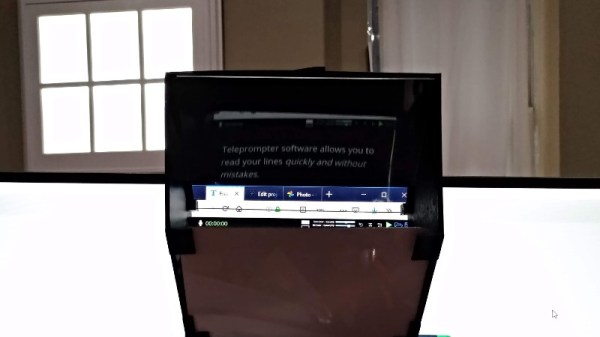Restoring vintage electronics is a difficult hobby to tackle. Even the most practical builds often have to use some form of modern technology to work properly, or many different versions of the machine need to be disassembled to get a single working version. Either way, in the end someone will be deeply hurt by the destruction of anything antique, except perhaps with [Marco]’s recent tiny arcade with a unique CRT display.
The CRT is a now-obsolete technology, but Arcade and MAME purists often seek them out because of the rounded screen and vintage feel these devices have when compared to modern LCD or LED displays. For a build this small, though, [Marco] couldn’t just use parts from an old TV set as there wouldn’t be clearance in the back of the cabinet. An outdated video conferencing system turned out to have just the part he needed, though. It has a CRT mounted perpendicularly to a curved screen in order to reduce the depth needed dramatically.
The final build uses a tiny Namco system meant to plug into the RCA jack on a standard TV, but put in a custom case that makes it look like an antique video game cabinet. It’s an interesting build that doesn’t destroy any valuable antique electronics, while still maintaining a classic arcade feel. If you’re building a larger arcade cabinet which will still satisfy the purists out there, make sure you’re using a CRT with the right kind of control system.