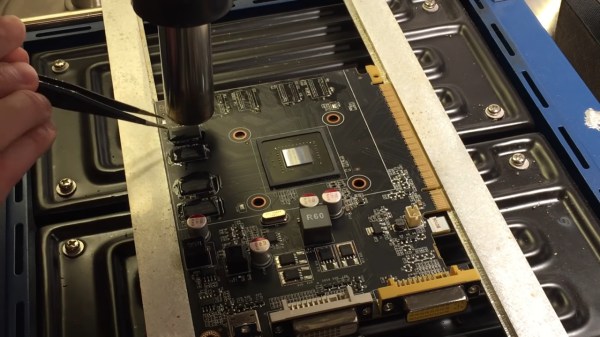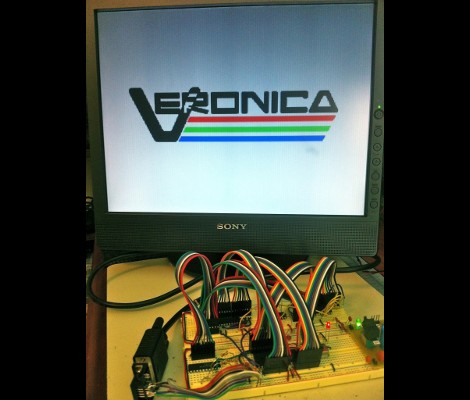Although NVidia’s current disastrous RTX 50-series is getting all the attention right now, this wasn’t the first misstep by NVidia. Back in 2014 when NVidia released the GTX 970 users were quickly dismayed to find that their ‘4 GB VRAM’ GPU had actually just 3.5 GB, with the remaining 512 MB being used in a much slower way at just 1/7th of the normal speed. Back then NVidia was subject to a $30/card settlement with disgruntled customers, but there’s a way to at least partially fix these GPUs, as demonstrated by a group of Brazilian modders (original video with horrid English auto-dub).
The mod itself is quite straightforward, with the original 512 MB, 7 Gbps GDDR5 memory modules replaced with 1 GB, 8 Gbps chips and adding a resistor on the PCB to make the GPU recognize the higher density VRAM ICs. Although this doesn’t fix the fundamental split VRAM issue of the ASIC, it does give it access to 7 GB of faster, higher-density VRAM. In benchmarks performance was massively increased, with Unigine Superposition showing nearly a doubling in the score.
In addition to giving this GTX 970 a new lease on life, it also shows just how important having more VRAM on a GPU is, which is ironic in this era where somehow GPU manufacturers deem 8 GB of VRAM to be acceptable in 2025.
Continue reading “Brazilian Modders Upgrade NVidia Geforce GTX 970 To 8 GB Of VRAM”