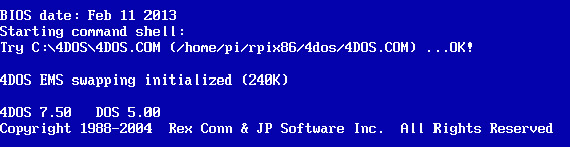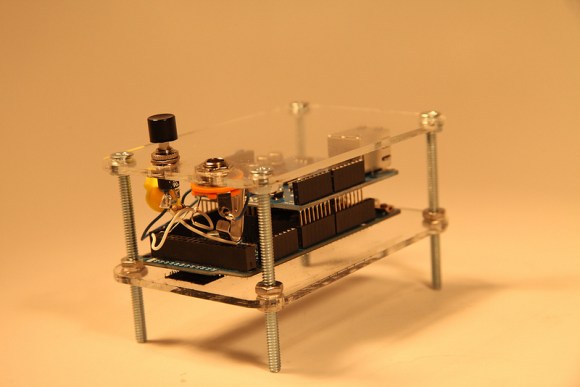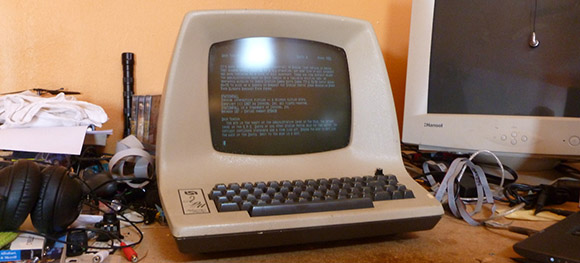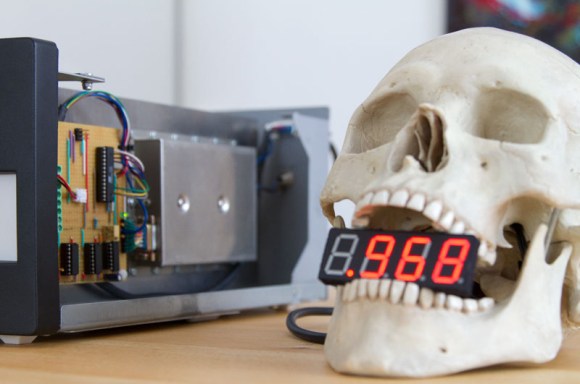
Whether you like it or not, every second that passes brings you one step closer to your own demise. It’s not a comforting topic to dwell upon, but it’s reality. This art installation entitled ‘Memento Mori’ is a haunting reminder of just that. Even with all the advanced technology we have today, we still have absolutely no way of knowing just when our time will come.
[Martin] cast a real human skull, then added a 4 digit LED display that’s attached to a rubidium atomic clock (running a FE-5680A frequency standard). The display counts down a single second over and over, measured in millisecond-steps, from 1.000 to 0.001. He built a custom electronic circuit to convert the 10 MHz sine wave into a 1 kHz pulse signal, and used ATmega8 chips running an Arduino sketch to do the rest of the dirty work.
Watching the video after the break, with that smooth mysterious music in the background, one can’t help but ponder our mortality. On a personal note, this totally feels like something you’d find in a video game.
[Thanks Martin]
Continue reading “Atomic Skull Clock Reminds Us We’re Dying”