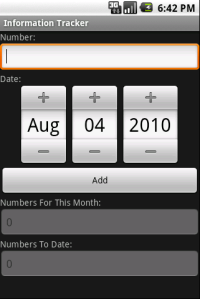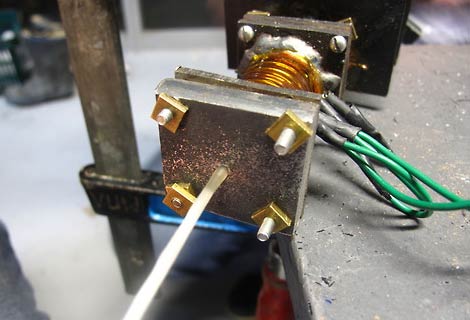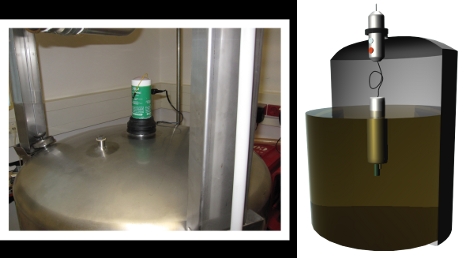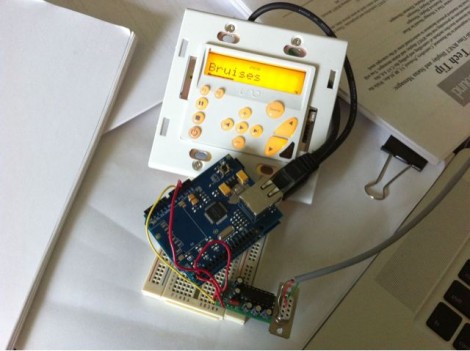In this tutorial we are going to cover completing the Information Tracker using DroidDraw to design the layout of this project. This will give you insight into an alternative to the stock layout manager in the eclipse environment and how DroidDraw functions. DroidDraw can be your best friend when designing Android applications or your worse enemy if you don’t know the layout of the application and how it works. This will show you the basics to this program and how to incorporate it into your development process. This is significantly easier than the previous post but will teach skills on other programs to help development such as DroidDraw.
Continue reading “Android Development 101 – Part 5:DroidDraw & Information Tracker Completed”