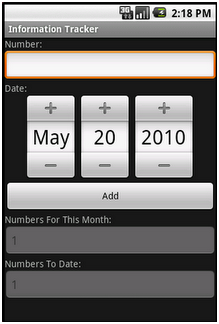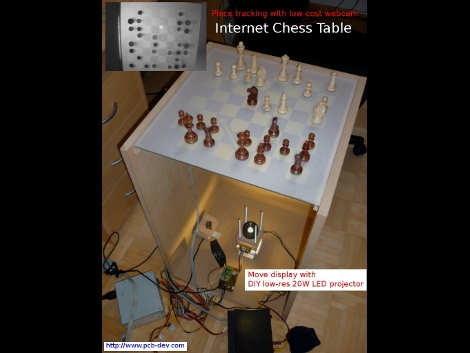HaD Community,
We’ve heard the feedback, death threats and *sigh*s regarding the more accessible “top X” posts we’ve published recently. we’re going to pause on these while we internally discuss the mission and goals of Hackaday.
For background, I came up with the name Hackaday while brainstorming a site for hacks with [Phillip Torrone], who was then working on a hack every two or three weeks for a new blog called Engadget which [Peter Rojas] and I had founded. When we sold Weblogs Inc, the parent company of Engadget, Hackaday and 100 other blogs to AOL I pulled Hackaday out of the deal at the last-minute.
Why? Well, let’s just say that this dark overlord realized the dark overlords at the bigger Death Star (known as Time Warner) would not take kindly to having their set-top boxes and DVD players hacked. The head of legal department at said Death Star almost exploded when she read Hackaday.
Hackaday then existed in a shell company before I bought it from my former partners at weblogs inc. I did this, as opposed to selling it or shutting it down, because I know Hackaday is a unique place for a unique group of folks to share what they are working on.
My thinking has been “as long as I don’t lose too much money on this I’m fine with HaD just chugging along.” I’m happy to say that while I’ve lost a little money it’s not a lot (well, not happy, but not devastated. :-)
All that being said, I’d like to see Hackaday grow and expand its mission beyond “one hardware hack a day.” That’s why I asked the Hackaday crew to set up answers.hackaday.com and try out a Q&A forum for folks… which you guys seem to have embraced and used. It’s seems to be getting some traffic and is providing some utility.
What I’d like to see is for “classic hackaday” to expand into a place where a wider audience can learn and be inspired to hack *anything*.
So, if a casual internet users wants to rip their DVR apart and try upgrading the hard drive we should be the place they can learn how to do that. If they have a problem, they can ask a question here too.
If someone wants to jailbreak their iPhone or rip their iPad apart and embed it in the dashboard of their car they should be able to do that here.
… or if they want to learn some life hacks related to their Gmail account, we have a long article with the top 25 lifehacks for that.
So, my proposal to the community is to:
- a) Keep doing exactly what we’ve done an RSS feed called “classic”
- b) Expand the mission statement to something along the lines of “hack everything” (or maybe “hack anything” sounds more ambitious/fun?). Perhaps best said is: “hack everything, and inspire and help others to do that same.”
Thoughts? Feedback?
-Jason Calacanis