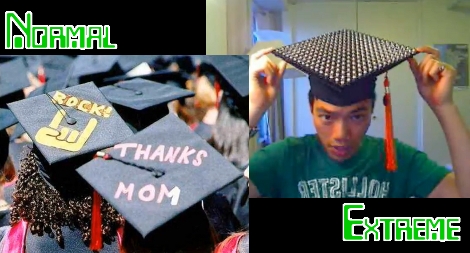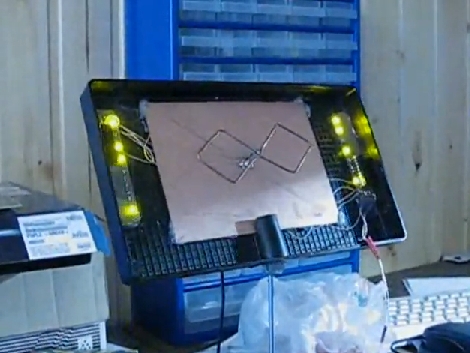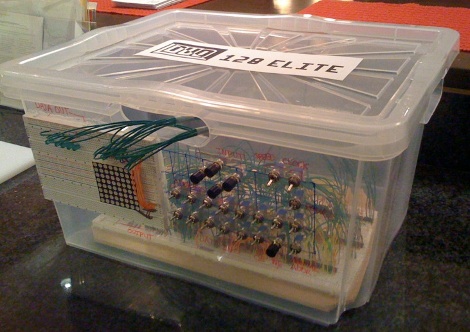
We’re not sure how we missed [Jack Eisenmann’s] 4 bit TTL CPU when we were tipped off the first time, but we’re glad it was sent in again for us to feature it.
41 different ICs (mostly TTL) come together to comprise the DUO 128 Elite. While the architecture is a little different than what we’ve seen before, using “nyckles”, the DUO 128 Elite still works perfectly. Catch a video of some example programs, including pong, after the divide.
[Thanks Marc G-C]