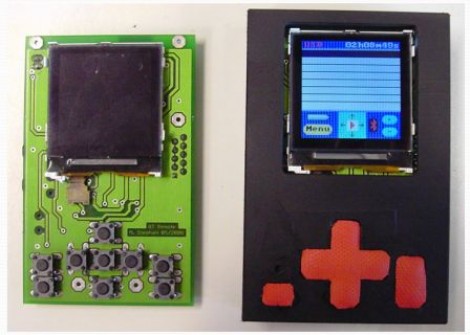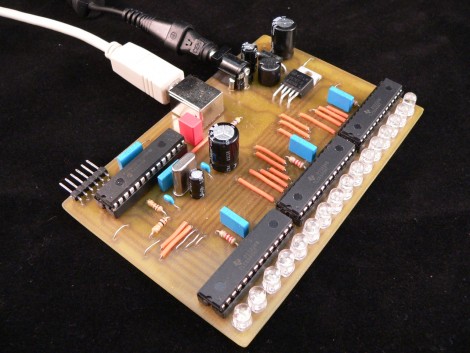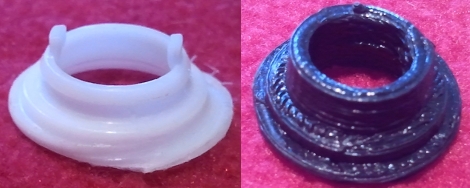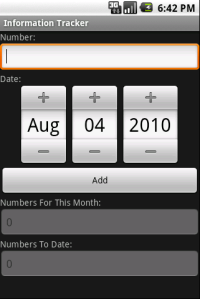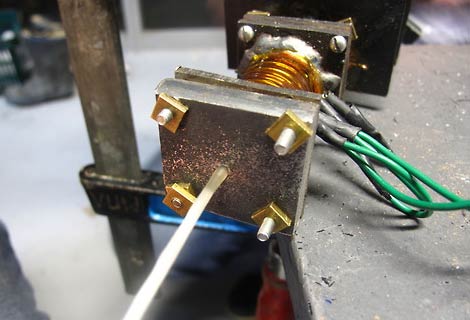35 years following its introduction, and despite fewer than 100 systems deployed, the Cray-1 remains one of the most recognizable computers in history; it is a timeless icon of pure supercomputer badassery. Custom case builder [Daryl Brach] pays homage to this classic with his third-scale model housing two modern PC motherboards.
In an interesting reversal, the base of the model — the upholstered bench that housed cooling and power distribution for the original Cray — holds the PC motherboards and storage, while the upper section is currently just for show but may house a water cooling rig in the future. The paint scheme is inspired by the Cray-1 on display at the Smithsonian, though Daryl’s model does make a few modern concessions such as LED lighting. Hinged panels in the base flip open to access the systems’ optical drives (perhaps to watch Tron on DVD).
The Cray-1 ran at 80 MHz and could house up to eight megabytes of memory…just about unfathomable performance in its day. It’s not clear what processors [Daryl] chose to outfit his system with, but regardless, even an entry-level modern PC doesn’t just run circles around its progenitor, it runs ray-traced glass spheres around it. Technology marches on, but good design never goes out of style.