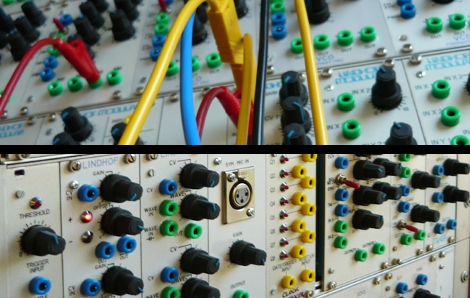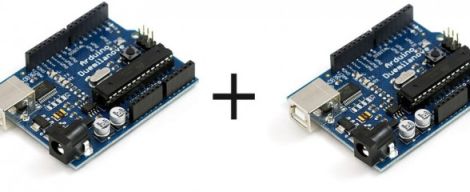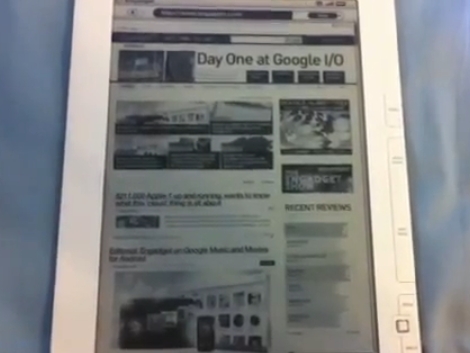[Bill Meara] was watching the International Space Station and the Shuttle Discovery pass overhead a few weeks ago, which rekindled an interest he gave up long ago – sending and receiving radio packets from space.
Years ago, he used to send APRS packets into space with a small rig powered by a 286 computer and HandiTalkie. These packets would drift off into space most of the time, but occasionally they would bounce back to Earth whenever the space station or PC Sat would fly by. The packets were often captured by other ham operators across the globe, who happened to be tuned to 145.825 MHz.
His interest renewed, he dug out his old HandieTalkie and Kantronics Terminal Node, aiming them towards the sky via an antenna situated in his back yard. When he returned 10 hours later, he found that he had collected all sorts of “space packets” from across the globe.
While not exactly a hack, it is definitely a neat exercise in ham radio operation. We can imagine slinging data packets off the space station would be an exciting experience for any budding operator (and OMs as well!)