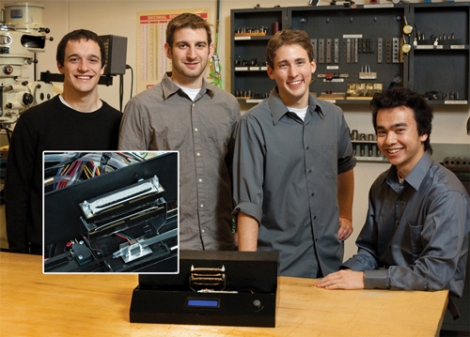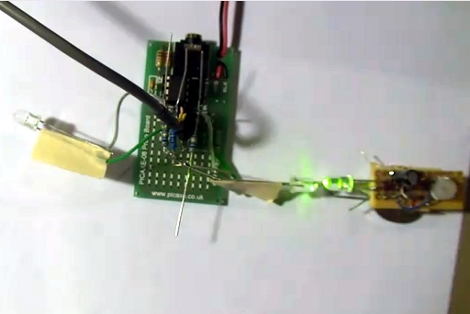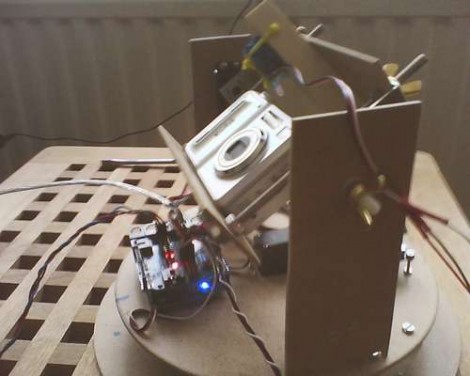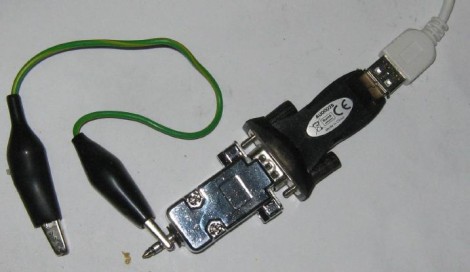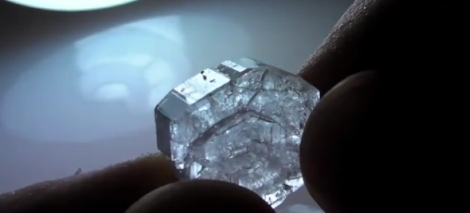
[Collin] loves piezos – and why not?
According to him, they are about as close to magic as you can find in the world. We can’t really disagree on that one – there’s something oddly enchanting about piezoelectric materials.
Most commercially used piezoelectric devices that you find today are constructed out of man-made ceramic materials such as Lead zirconate titanate, and can be found in grill starters, gas-powered water heaters, etc. While they are common, it’s not exactly easy to synthesize these sorts of ceramic materials at home.
You can however, create piezoelectric crystals in your kitchen, using just a few simple ingredients. In his video, [Collin] shows us how to create Rochelle Salt, one of the first known materials found to exhibit piezoelectricity. The recipe calls for three ingredients, cream of tartar, sodium carbonate (soda ash), and water – that’s it. The procedure is quite simple, requiring you to heat a solution of water and cream of tartar, adding the soda ash a little at a time once it reaches the proper temperature. The solution is filtered after it turns clear and then left to sit overnight while the crystals form.
Take a look at the video embedded below to see how his Rochelle Crystals turned out, and be sure to try this out with your kids if they are interested in electronics. Making crystals that generate electricity when tapped is far cooler than making rock candy any day, trust us on this.